
HubSpot vs. Pipedrive: Which CRM Should You Choose?
25 Jul 2025Introduction
The HubSpot vs. Pipedrive debate continues to challenge business owners who need the right customer relationship management (CRM) system for their teams. Both platforms excel in different areas, making the choice crucial for your business success. This comprehensive comparison will help you understand which CRM fits your specific needs, budget, and growth plans.
Choosing the wrong CRM can hurt your sales performance and waste valuable resources. We’ll examine every aspect of these two popular platforms to guide your decision-making process. From pricing structures to feature sets, you’ll discover which solution delivers the best value for your investment.
What Makes HubSpot and Pipedrive Different?
HubSpot operates as an all-in-one business platform that combines CRM functionality with marketing, sales, and customer service tools. By the fourth quarter of 2024, HubSpot had 247,939 paying customers spanning over 135 countries.
HubSpot serves businesses that want multiple departments working from a single platform.
Pipedrive focuses exclusively on sales team productivity and pipeline management. Sales professionals created this CRM to solve real-world selling challenges they faced daily. The platform prioritizes simplicity and visual deal tracking over broad feature sets, making it perfect for teams that want powerful sales tools without complexity.
Core Features Comparison

Understanding the core features of each platform helps you determine which CRM aligns with your business needs. Both excel in different areas, making feature comparison essential for smart decision-making.
Sales Pipeline Management
Both platforms take different approaches to help your sales team succeed. HubSpot provides comprehensive pipeline tools integrated with marketing and customer service data. You can track deals from initial contact through post-sale support, creating a complete customer journey view.
Pipedrive specializes in visual pipeline management with intuitive drag-and-drop functionality. The interface shows deal progression clearly, with color-coded indicators for activity status and deadline tracking. Sales reps can quickly identify which deals need attention and take immediate action without navigating complex menus.
Contact Management
HubSpot stores unlimited contacts on its free plan and enriches profiles with website activity, email engagement, and social media data. The system automatically captures form submissions and tracks visitor behavior to build comprehensive contact records. Marketing teams particularly appreciate the detailed engagement history and lead scoring capabilities.
Pipedrive focuses on sales-relevant contact information with smart data enrichment features. The platform matches contacts with company databases to fill in missing information automatically. Sales teams get timeline views showing all interactions with each contact, helping them personalize outreach and build stronger relationships.
Email Marketing and Communication
HubSpot includes built-in email marketing tools that work seamlessly with CRM data for personalized campaigns. You can create automated sequences, A/B test messages, and track engagement metrics. The platform supports omnichannel communication through email, chat, social media, and phone integration.
Pipedrive offers email sync and templates for sales communications, but requires add-ons for advanced marketing features. The Campaigns add-on provides email marketing functionality, while the core platform focuses on sales email tracking and automation.
Pricing Structure Analysis
Cost considerations often determine which CRM platform businesses choose for their teams. Understanding pricing models and hidden costs helps you budget effectively and avoid unexpected expenses.
HubSpot Pricing Model
HubSpot offers a generous free plan that includes basic CRM features for unlimited users. The free tier provides contact management, deal tracking, and limited email marketing capabilities. Paid plans start at $15 per user monthly for the Starter package, which adds more advanced features and removes HubSpot branding.
The pricing jumps significantly at higher tiers, with Professional plans starting at $1,170 monthly for five users. Enterprise packages begin at $4,300 monthly, making HubSpot expensive for growing teams. However, the platform includes marketing, sales, and service tools that would cost more if purchased separately from different vendors.
Pipedrive Pricing Structure
Pipedrive doesn’t offer a free plan but provides competitive per-user pricing starting at $14 monthly for essential features. The pricing scales gradually with Advanced ($34), Professional ($49), and Enterprise ($99) tiers. Each level adds meaningful functionality without forcing users to purchase unwanted features.
Add-on services like LeadBooster ($39 monthly) and Web Visitors ($49 monthly) let you customize functionality based on specific needs. This modular approach helps control costs while ensuring access to necessary tools. The transparent pricing structure makes budget planning easier for growing businesses.
User Experience and Ease of Use
A CRM’s usability directly impacts team adoption and daily productivity levels. Comparing how each platform handles user workflows helps predict implementation success and long-term satisfaction.
Learning Curve and Setup
HubSpot’s comprehensive feature set creates a steeper learning curve, especially for users managing multiple hubs simultaneously. The platform provides extensive training resources, certifications, and onboarding support to help teams get started. Once users understand the system, they appreciate having everything integrated under one interface.
Pipedrive prioritizes simplicity with an intuitive design that requires minimal training. New users typically start seeing benefits within hours of setup. The visual pipeline approach mirrors familiar sales processes, making adoption natural for experienced sales professionals.
Daily Workflow Efficiency
HubSpot excels when teams need to coordinate marketing, sales, and customer service activities. The unified platform eliminates data silos and provides consistent reporting across departments. However, the broad feature set can feel overwhelming for users who only need basic CRM functionality.
Pipedrive streamlines daily sales activities with focused tools designed specifically for closing deals. The interface highlights important information without clutter, helping sales reps prioritize activities effectively. Automation features handle routine tasks, freeing up time for relationship building and deal advancement.
Marketing Capabilities Comparison
Marketing features can make or break your lead generation and customer acquisition efforts. Examining each platform’s marketing tools reveals which solution supports your growth strategy most effectively.
Campaign Management Tools
HubSpot offers comprehensive marketing automation, including email campaigns, landing pages, social media management, and SEO tools. The platform tracks campaign performance across multiple channels and attributes revenue to specific marketing activities. Advanced features include A/B testing, dynamic personalization, and lead-nurturing workflows.
Pipedrive’s marketing features focus on sales-driven campaigns with basic email marketing and lead generation tools. The Campaigns add-on enables email automation and template creation, but lacks the depth of HubSpot’s marketing suite. This approach works well for businesses where sales teams handle most customer communication directly.
Lead Generation and Nurturing
HubSpot automatically captures leads through forms, chat widgets, and landing pages while scoring them based on engagement and demographic data. The platform nurtures leads through automated sequences that deliver relevant content based on behavior and preferences. Marketing teams can segment audiences for targeted messaging across multiple channels.
Pipedrive uses LeadBooster to identify website visitors and capture contact information through forms and chatbots. The platform enriches lead data with company information and provides sales teams with warm prospects ready for outreach. While less sophisticated than HubSpot, this approach effectively supports sales-focused organizations.
Integration and Customization Options
Your CRM must connect seamlessly with existing business tools and adapt to unique processes. Evaluating integration capabilities and customization flexibility ensures the platform fits your current and future technology stack.
Third-Party Connections
HubSpot supports over 1,700 integrations through its app marketplace, covering everything from accounting software to project management tools. The platform offers native connections with major business applications and provides robust APIs for custom integrations. Data sync capabilities ensure information stays consistent across connected systems.
Pipedrive integrates with 500+ applications focused on sales productivity and business operations. Popular connections include:
- Communication tools like Slack and Microsoft Teams
- Accounting software such as QuickBooks and Xero
- Email marketing platforms, including Mailchimp and Constant Contact
- Document management systems like PandaDoc and DocuSign
The platform’s API and webhook support enable custom integrations for specific business requirements.
Reporting and Analytics Features
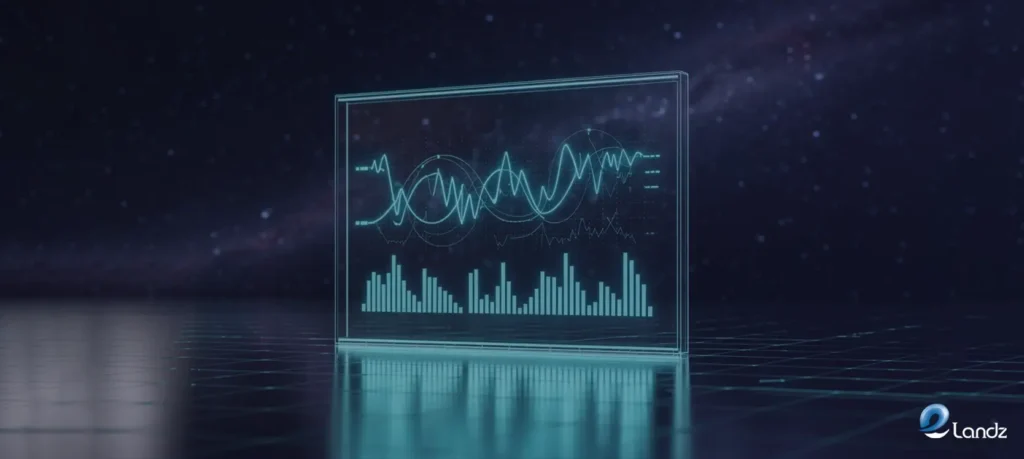
Data-driven insights power better business decisions and improved sales performance. Comparing reporting capabilities helps you understand which platform provides the metrics and analysis tools your team needs.
Sales Performance Tracking
The platform tracks deal progression, conversion rates, and revenue attribution while identifying bottlenecks in your sales process. Advanced AI features suggest optimizations based on performance data.
Pipedrive focuses on sales-specific reporting with visual dashboards showing pipeline health, individual performance, and revenue forecasts. The platform tracks key metrics like conversion rates, deal velocity, and win/loss ratios. Customizable reports help managers identify coaching opportunities and optimize team performance.
Goal Setting and Tracking
Both platforms support goal setting at the individual, team, and company levels. HubSpot integrates goals across departments, showing how marketing activities contribute to sales results. The comprehensive approach helps align teams around common objectives and track progress toward revenue targets.
Pipedre specializes in sales goal tracking. Managers can set activity-based goals alongside revenue targets to drive consistent sales behaviors. The focused approach helps sales teams understand exactly what actions lead to successful outcomes.
Customer Support and Resources
Quality support and learning resources determine how quickly your team masters the platform. Examining support options and training materials helps ensure successful implementation and ongoing success.
Support Availability
HubSpot provides extensive self-service resources, including documentation, video tutorials, and community forums. Paid plan users get email and chat support, while phone support requires Professional or Enterprise subscriptions. The HubSpot Academy offers free certifications and training courses for marketing, sales, and customer service.
Pipedrive offers 24/7 chat support for all users, with phone support available for Enterprise customers. The platform provides helpful onboarding resources and maintains an active user community. While less extensive than HubSpot’s offerings, Pipedrive’s support focuses on practical implementation guidance.
Training and Implementation
HubSpot’s comprehensive training programs help teams maximize platform value through certifications and ongoing education. The extensive resource library covers strategy, tactics, and technical implementation. However, the learning investment can be significant for teams new to inbound marketing concepts.
Pipedrive’s straightforward approach requires less formal training, with most users becoming productive quickly. The platform provides practical guides and video tutorials focused on sales best practices. This efficiency helps teams start seeing results faster without extensive preparation time.
Scalability and Growth Considerations
Your CRM choice should support current needs while accommodating future business expansion. Understanding how each platform scales with growing teams and evolving requirements prevents costly platform changes later.
Small Business Suitability
HubSpot’s free plan offers excellent value for startups and small businesses getting started with CRM. The platform grows with your business, adding marketing and service capabilities as needs expand. However, costs can increase rapidly as you add users and require advanced features.
Pipedrive’s predictable per-user pricing makes budget planning easier for growing teams. The platform scales efficiently without forcing unnecessary feature upgrades. Small businesses appreciate the focus on core sales functionality without marketing complexity they may not need initially.
Enterprise Readiness
HubSpot excels at supporting large organizations with complex processes across multiple departments. Enterprise features include advanced security, custom reporting, and dedicated support. The platform handles high-volume operations while maintaining integration between marketing, sales, and customer service teams.
Pipedrive serves enterprise sales teams effectively but may require additional tools for comprehensive business operations. The platform provides robust security and customization options while maintaining the simplicity that makes it attractive to users at any scale.
Industry-Specific Considerations
Different industries have unique sales processes and customer relationship requirements. Evaluating how each platform serves specific business models helps identify which solution aligns with your industry’s best practices.
B2B Sales Focus
Both platforms work well for B2B sales, but they serve different organizational structures. HubSpot vs. Pipedrive decisions often depend on whether your business needs integrated marketing capabilities or specialized sales tools. Companies with long sales cycles and multiple touchpoints often prefer HubSpot’s comprehensive approach.
Pipedrive excels in B2B environments where sales teams manage complex deals with multiple stakeholders. The visual pipeline approach helps track progress through lengthy sales processes while automation ensures consistent follow-up. Sales managers appreciate the focused reporting that highlights performance without marketing data complexity.
Service-Based Businesses
HubSpot’s Service Hub provides ticketing, knowledge base, and customer feedback tools that integrate seamlessly with sales and marketing data. Service businesses benefit from the complete customer journey view and automated follow-up capabilities. The platform supports both pre-sale and post-sale customer relationships effectively.
Pipedrive works well for service businesses focused on new client acquisition and project-based sales. The platform’s project management add-on helps track delivery while maintaining client relationships. However, businesses requiring extensive customer service tools may need additional software to complement Pipedrive’s sales focus.
Mobile Experience and Accessibility

Modern sales teams need reliable mobile access to CRM data and functionality. Comparing mobile capabilities ensures your team stays productive whether working from the office, home, or client locations.
Mobile App Functionality
HubSpot’s mobile app provides access to CRM data, email marketing, and basic reporting features. Users can update contact information, log activities, and check pipeline status while away from their desks. The app maintains most desktop functionality, though complex tasks work better on larger screens.
Pipedrive’s mobile app focuses on sales activities with excellent offline functionality and intuitive design. Sales reps can update deals, add notes, and schedule follow-ups even without internet connectivity. The app syncs automatically when the connection returns, ensuring data accuracy across devices.
Data Security Measures
Both platforms implement enterprise-grade security with encryption, access controls, and regular security audits. HubSpot provides detailed compliance documentation and meets international security standards. including GDPR and CCPA requirements. The platform offers advanced security features for Enterprise customers.
Pipedrive maintains strong security standards with data encryption, role-based permissions, and regular backups. The platform complies with major privacy regulations and provides audit trails for data access. Security features scale with subscription levels, offering enhanced protection for larger organizations.
Making Your Decision
Choosing between these powerful CRM platforms requires careful consideration of your specific business needs and goals. Understanding when each platform excels helps you select the solution that delivers maximum value for your investment.
When to Choose HubSpot
Choose HubSpot when your business needs integrated marketing, sales, and customer service capabilities. The platform works best for companies that want to align multiple departments around common customer data and processes. Organizations with content marketing strategies and inbound lead generation particularly benefit from HubSpot’s comprehensive approach.
The free plan makes HubSpot attractive for startups and small businesses that need basic CRM functionality with room to grow. Companies that value extensive training resources and want to develop marketing expertise alongside sales capabilities should consider HubSpot’s educational offerings.
When to Choose Pipedrive
Select Pipedrive when your primary focus involves sales team productivity and deal management. The platform excels for businesses with straightforward sales processes that don’t require extensive marketing automation. Companies that prefer specialized tools over all-in-one solutions often find Pipedrive’s focused approach more efficient.
Pipedrive works well for organizations that want predictable pricing and quick implementation without lengthy training requirements. Sales teams that need visual pipeline management and straightforward reporting will appreciate the platform’s simplicity and effectiveness.
Final Recommendations
The choice between HubSpot and Pipedrive ultimately depends on your business model, team structure, and growth objectives. Consider your current needs alongside future requirements when making this important decision. Both platforms offer excellent value in their respective areas of specialization.
Evaluate your team’s technical expertise, budget constraints, and integration requirements before choosing. Consider starting with free trials or entry-level plans to test functionality with real data. The right CRM will feel natural to your team while providing the features necessary for business growth.
Remember that successful CRM implementation depends more on user adoption than feature lists. Choose the platform your team will use consistently rather than the one with the most impressive capabilities. The HubSpot vs. Pipedrive decision should align with your team’s working style and business objectives for maximum success.
FAQs
Check out this FAQ section!
What's the main difference between HubSpot and Pipedrive?
HubSpot offers an all-in-one platform combining CRM, marketing, sales, and customer service tools, while Pipedrive focuses specifically on sales pipeline management and deal tracking. HubSpot serves businesses wanting integrated marketing and sales capabilities, whereas Pipedrive excels for teams prioritizing sales productivity and visual pipeline management.
Which platform offers better value for small businesses?
Both platforms provide good value depending on your needs. HubSpot’s free plan offers excellent features for startups, while Pipedrive’s transparent per-user pricing ($14-$99 monthly) provides better cost predictability. Small businesses in need of marketing tools should consider HubSpot, while sales-focused teams often prefer Pipedrive’s straightforward approach.
How do HubSpot vs. Pipedrive integration capabilities compare?
HubSpot supports over 1,700 integrations across marketing, sales, and service categories, making it ideal for complex business ecosystems. Pipedrive offers 500+ integrations focused on sales productivity and business operations. Both platforms provide robust APIs, but HubSpot’s broader integration ecosystem serves diverse business requirements better.
Which CRM is easier to learn and implement?
Pipedrive typically requires less training time due to its focused feature set and intuitive visual design. Most users become productive within hours of setup. HubSpot offers more comprehensive functionality but requires greater learning investment, especially when using multiple hubs. Both platforms provide extensive training resources and support documentation.
Can these platforms handle enterprise-level requirements?
Both platforms scale effectively for enterprise use. HubSpot provides comprehensive enterprise features, including advanced security, custom reporting, and multi-departmental workflows. Pipedrive excels in handling enterprise sales teams with its unlimited deals, advanced customization options, and robust security features. Choose based on whether you need full business platform capabilities (HubSpot) or specialized sales tools (Pipedrive).


