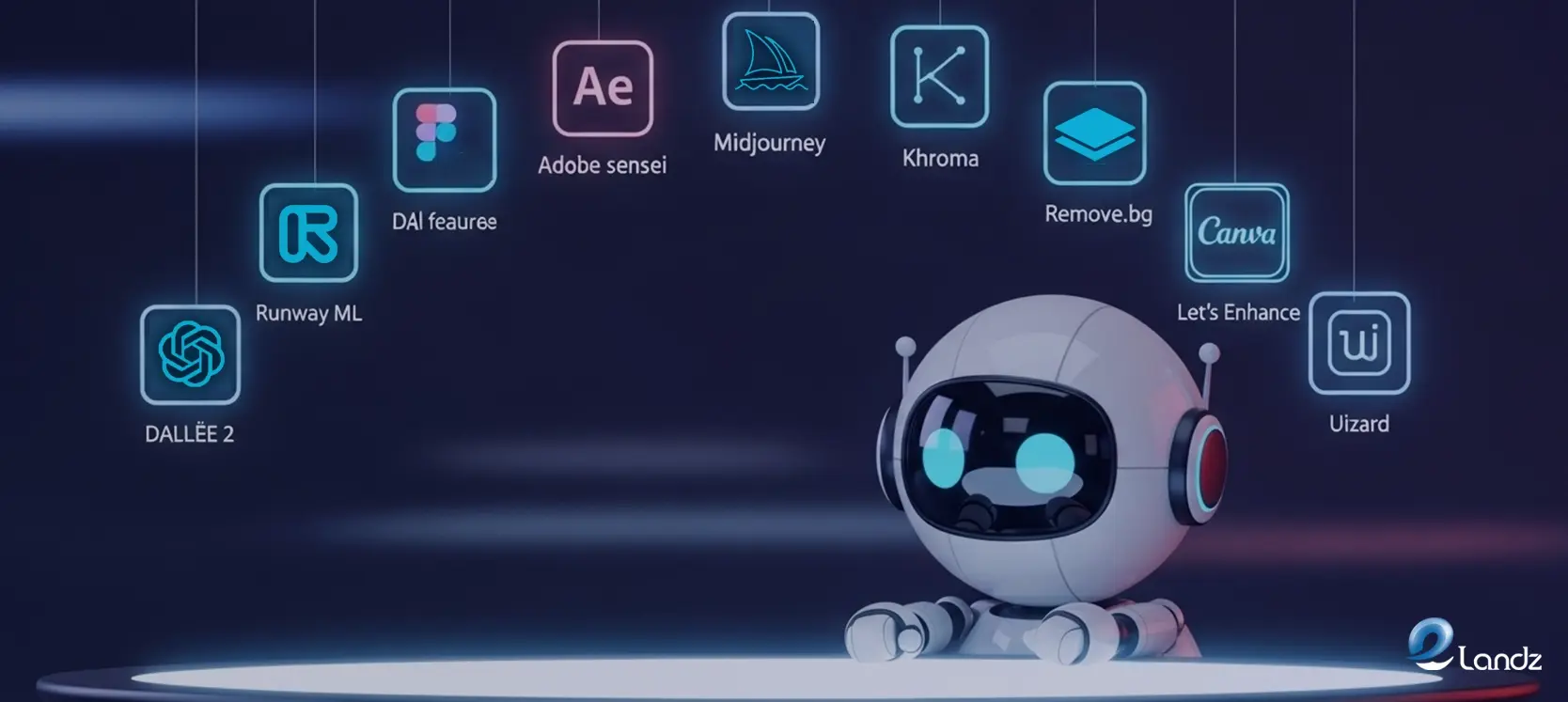
Best AI Design Tools for Automating Creative Workflows
09 Sep 2025Introduction
Which are the most popular AI design tools? Well, these have been transforming the creative industry by automating routine tasks and enhancing creative workflows. They are being embraced by design professionals who want to focus more on strategic thinking and creative problem-solving rather than repetitive processes.
The design landscape has been revolutionized by artificial intelligence, with tools that can generate images from text prompts, automatically create color palettes, and even convert rough sketches into polished wireframes. While these technologies are still evolving, they have already proven their value in saving time and inspiring new creative directions.
Why AI Tools Matter for Modern Design
Design work has traditionally been time-consuming, with significant portions of projects dedicated to tasks like background removal, color matching, and asset organization. These routine activities are now being handled efficiently by AI-powered solutions, allowing design teams to allocate their energy toward more strategic and creative aspects of their work.
The benefits of incorporating AI into design workflows are becoming increasingly apparent. Efficiency gains are being reported across various design disciplines, from graphic design to user experience work. Creative possibilities are being expanded through AI-generated imagery and automated layout suggestions that might not have been considered otherwise.
Top 10 AI Design Tools to Know About

Well, let’s get into it right away!
1. Figma with AI Features
Figma has been enhanced with several AI-powered capabilities that address common design workflow challenges. The “Rename Layers” feature automatically organizes design files by analyzing layer contents and relationships, eliminating the tedious task of manual organization.
The “Rewrite This” tool assists teams who need to create or modify copy within their designs. Text can be generated, shortened, or translated through simple prompts, allowing designers to focus on visual elements rather than content creation.
“Find More Like” functionality helps locate similar assets across projects and teams. Design components can be discovered quickly through keyword searches or visual similarity matching, which is particularly valuable for maintaining consistency in large design systems.
Pricing: Free tier available, with premium features starting at $12/month per editor.
2. Adobe Sensei
Adobe’s AI engine has been integrated throughout the Creative Cloud suite, providing intelligent automation across multiple applications. Content-aware fill in Photoshop, auto-tagging in Lightroom, and smart masking tools are powered by this technology.
Pattern recognition capabilities enable Sensei to understand document structure and content, making suggestions that align with design intent. Time-consuming tasks like background removal and object selection are handled with impressive accuracy.
The seamless integration across Adobe products means workflows remain consistent while benefiting from AI enhancements. However, access requires an Adobe Creative Cloud subscription, which may be cost-prohibitive for some users.
Pricing: Included with Adobe Creative Cloud subscriptions starting at $54.99/month.
3. Midjourney
Image generation through text prompts has been mastered by Midjourney, making it an essential tool for creating placeholder images and exploring visual concepts. The quality of the generated artwork often rivals professionally created illustrations.
Visual exploration becomes more efficient when designers can quickly generate multiple concept variations through text descriptions. Styles can be specified and refined through iterative prompting, allowing for precise control over aesthetic direction.
The tool excels at creating atmospheric and stylized imagery but may struggle with specific technical requirements or brand-consistent visuals. Integration with existing design workflows requires manual export and import processes.
Pricing: Plans start at $10/month for basic usage, with higher tiers offering additional generation capacity.
4. Khroma
Color palette generation has been simplified through Khroma’s AI-driven approach. The system learns from user preferences by analyzing selections from an initial color set, then generates personalized palette suggestions.
Pattern recognition algorithms analyze successful color combinations from various design sources, creating palettes that follow established design principles. The learning aspect means recommendations improve over time based on user feedback.
The tool’s focus on color limits its utility compared to more comprehensive design platforms. However, for designers who struggle with color theory or need quick palette inspiration, the specialized approach proves valuable.
Pricing: Free to use with all features available.
5. Remove.bg
Background removal has been automated to near-perfection by Remove.bg’s AI algorithms. Complex subjects with intricate details like hair or fur are handled with remarkable precision, eliminating hours of manual masking work.
Batch processing capabilities allow multiple images to be processed simultaneously, making it valuable for e-commerce and marketing teams dealing with product photography. The API integration enables automated workflows within larger design systems.
The tool’s singular focus means additional editing capabilities are limited. High-resolution outputs require paid credits, though the basic service provides sufficient quality for many use cases.
Pricing: Free for basic use, with credits starting at $1.99 for higher resolution downloads.
6. Canva with AI Features
Template-based design has been enhanced through Canva’s AI capabilities, including Magic Resize for automatic format adaptation and background removal tools. The platform makes professional-looking design accessible to users without extensive training.
Smart suggestions are provided based on design intent and brand guidelines, helping maintain consistency across marketing materials. The extensive template library is continuously updated with AI-generated options.
Advanced customization options are somewhat limited compared to professional design software. The tool works best for standard marketing materials and social media content rather than complex design projects.
Pricing: Free tier available, with Canva Pro at $14.99/month offering additional AI features.
7. Runway ML
Creative experimentation is enabled through Runway’s generative AI capabilities, supporting image, video, and animation creation. The platform serves as a playground for designers exploring cutting-edge AI applications in creative work.
Video generation and editing tools powered by machine learning offer possibilities that traditional software cannot match. Style transfer and content generation open new creative avenues for motion graphics and video content.
The learning curve can be steep for designers unfamiliar with AI concepts. Computational requirements for advanced features may require powerful hardware or cloud processing time.
Pricing: Free tier with limited usage, paid plans starting at $12/month.
8. DALL-E 2
Text-to-image generation reaches new heights of creativity and accuracy with DALL-E 2. Complex scene descriptions can be translated into detailed images that often capture subtle contextual elements.
Style variation within a single prompt allows exploration of different artistic approaches to the same concept. The ability to edit existing images through text descriptions provides unprecedented creative control.
Image quality can vary significantly depending on prompt complexity and specificity. Multiple iterations may be needed to achieve desired results, requiring patience and prompt engineering skills.
Pricing: Credit-based system with free monthly allocation, additional credits at approximately $15 for 115 credits.
9. Let’s Enhance
Image upscaling and enhancement are handled through advanced AI algorithms that preserve and improve detail during resolution increases. The technology reconstructs image information intelligently rather than simply stretching pixels.
Quality improvement extends beyond resolution, with noise reduction and sharpening applied automatically. Batch processing supports workflow efficiency when dealing with multiple images.
Vector graphics and illustrations may not benefit as significantly from the enhancement algorithms. The service is optimized for photographic content and may produce artificial-looking results with certain image types.
Pricing: Free trial available, subscription plans starting at $12/month for 100 credits.
10. Uizard
Wireframe creation from hand-drawn sketches represents a breakthrough in translating analog design thinking into digital formats. The AI recognizes common interface elements and converts them into clean, structured layouts.
Rapid prototyping capabilities allow design ideas to be tested quickly without investing significant time in detailed mockups. The tool bridges the gap between conceptual sketching and digital design execution.
Dedicated UX/UI tools offer a wider range of advanced design features. The output quality works well for early-stage concepts but may require refinement in more sophisticated design software for final deliverables.
Pricing: Free tier with basic features, paid plans starting at $12/month for full functionality.
Current Limitations and Future Potential
While AI tools have made significant strides, certain limitations persist. Design system integration remains challenging, with most tools operating independently rather than connecting with established component libraries. Contextual understanding is still evolving, particularly for complex projects that require nuanced decision-making, balancing user needs, business objectives, and technical constraints.
The future of AI in design appears promising, with continued improvements in context awareness and creative reasoning capabilities. Integration between tools is likely to improve, resulting in more seamless workflows that maintain design consistency across various AI-powered applications.
Broader AI tools like ChatGPT are finding applications in design work through research assistance, content generation, and creative brainstorming. These general-purpose tools complement specialized design AI by handling adjacent tasks that support the creative process.
Making the Right Choice for Your Workflow
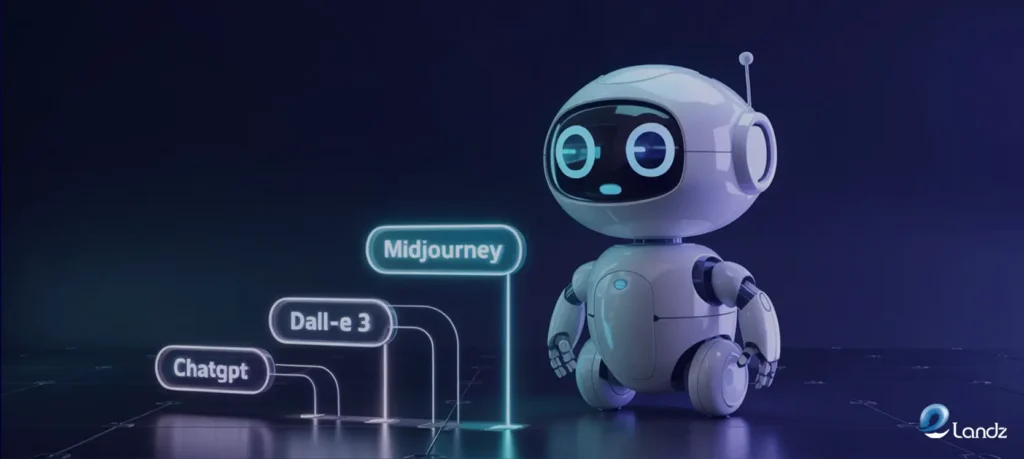
The selection of appropriate AI design tools depends on specific workflow requirements and project types. Teams working primarily on marketing materials may benefit most from template-based solutions like Canva, while those focused on user interface design might prefer Figma’s collaborative AI features.
Budget considerations play a significant role in tool selection, with some powerful options requiring substantial monthly subscriptions. Free tiers and trial periods allow experimentation before committing to paid plans.
The integration capabilities with existing software and workflows should be evaluated carefully. Tools that require significant workflow changes may face adoption resistance, while those that enhance current processes are more likely to be embraced.
Conclusion
AI design tools are reshaping creative workflows by automating routine tasks and expanding creative possibilities. While these technologies are still evolving, the current generation of tools provides substantial value through time savings and enhanced creative exploration.
The most successful AI implementations focus on specific, well-defined tasks rather than attempting to replace human creativity entirely. Narrow-scope tools that excel in particular areas are proving more useful than broad solutions that promise comprehensive design automation.
As AI technology continues advancing, designers who learn to integrate these tools effectively into their workflows will maintain competitive advantages. The future belongs to designers who can leverage AI capabilities while applying human insight, creativity, and strategic thinking to solve complex design challenges.
FAQs
Check out this FAQ section!
Will AI tools replace human designers completely?
Current AI tools are designed to augment rather than replace human designers. While automation handles routine tasks efficiently, human creativity, strategic thinking, and contextual understanding remain essential for successful design outcomes. The technology enhances designer capabilities rather than eliminating the need for human expertise.
How much should I budget for AI design tools monthly?
Tool costs vary significantly, with free options like Khroma and Remove.bg available alongside premium solutions. A comprehensive AI toolkit might cost between $50-150 monthly, depending on usage levels and feature requirements. Many tools offer free tiers that provide sufficient functionality for testing and light usage.
Can AI tools maintain brand consistency across designs?
The commercial usage rights for AI-generated images vary by platform and pricing tier. Some tools include commercial licenses with paid subscriptions, while others restrict commercial usage to higher-tier plans. License terms should be reviewed carefully before using AI-generated content in commercial projects.
Are AI-generated images safe for commercial use?
The commercial usage rights for AI-generated images vary by platform and pricing tier. Some tools include commercial licenses with paid subscriptions, while others restrict commercial usage to higher-tier plans. License terms should be reviewed carefully before using AI-generated content in commercial projects.
How long does it take to learn these AI tools effectively?
Most AI design tools provide basic functionality accessible within hours of initial use. Mastery of advanced features and effective prompt engineering may require several weeks of regular practice. The learning curve is generally less steep than traditional design software due to the intuitive nature of AI interfaces.


