
Understanding Workflow Automation for Small Businesses
07 Oct 2025Introduction
Workflow automation for small businesses is transforming how entrepreneurs manage their daily operations while wearing multiple hats at once. Between managing clients, tracking finances, coordinating team members, and trying to grow, it’s easy to feel overwhelmed by daily tasks. The good news is that workflow automation has become more accessible than ever, transforming how small businesses operate in 2025.
Workflow automation isn’t reserved for large corporations with dedicated IT departments anymore. Modern tools have made it possible for even the smallest teams to streamline their operations, reduce errors, and focus on what truly matters.
What Is Workflow Automation?
A workflow is simply a series of steps you follow to complete a task or process. Whether you’re onboarding a new client, processing invoices, or managing projects, you’re following a workflow.
Workflow automation takes these repetitive processes and uses technology to handle them automatically. Instead of manually performing the same tasks over and over, you set up rules that trigger actions automatically. This saves time, reduces mistakes, and ensures consistency across your business.
For example, when a customer fills out a contact form on your website, workflow automation can automatically add them to your customer database, send them a welcome email, and notify your sales team, all without anyone lifting a finger.
Why Small Businesses Need Workflow Automation
According to Zapier’s 2024 State of Business Automation report, 94% of small and medium-sized businesses report that automation helps them increase productivity and efficiency. The benefits of automating workflows extend far beyond just saving time. Here’s what workflow automation for small businesses can do for your operations:
Streamlined Operations
Manual processes slow everything down. When team members spend hours on repetitive tasks like data entry, sending reminder emails, or updating spreadsheets, they have less time for meaningful work. Automation removes these bottlenecks, allowing your business to run smoothly and efficiently.
Improved Productivity
When your team isn’t bogged down by mundane tasks, they can focus on complex, creative work that drives business growth. Automation boosts morale by eliminating tedious work and allows employees to contribute in more valuable ways.
Fewer Errors
Human error is inevitable when people perform repetitive tasks manually. A missed email, a typo in a spreadsheet, or a forgotten follow-up can cost time and money. Automated workflows follow the same steps consistently, reducing mistakes significantly.
Better Customer Experience
Your customers notice when things run smoothly. Faster response times, consistent communication, and reliable service delivery all contribute to customer satisfaction. Workflow automation helps you deliver these improvements without increasing your workload.
Cost Savings
While there may be upfront costs for automation tools, the long-term savings are substantial. Reduced errors mean fewer costly mistakes. Faster task completion means you can serve more clients with the same team size. These efficiencies directly impact your bottom line.
Key Areas Where Small Businesses Are Automating Workflows
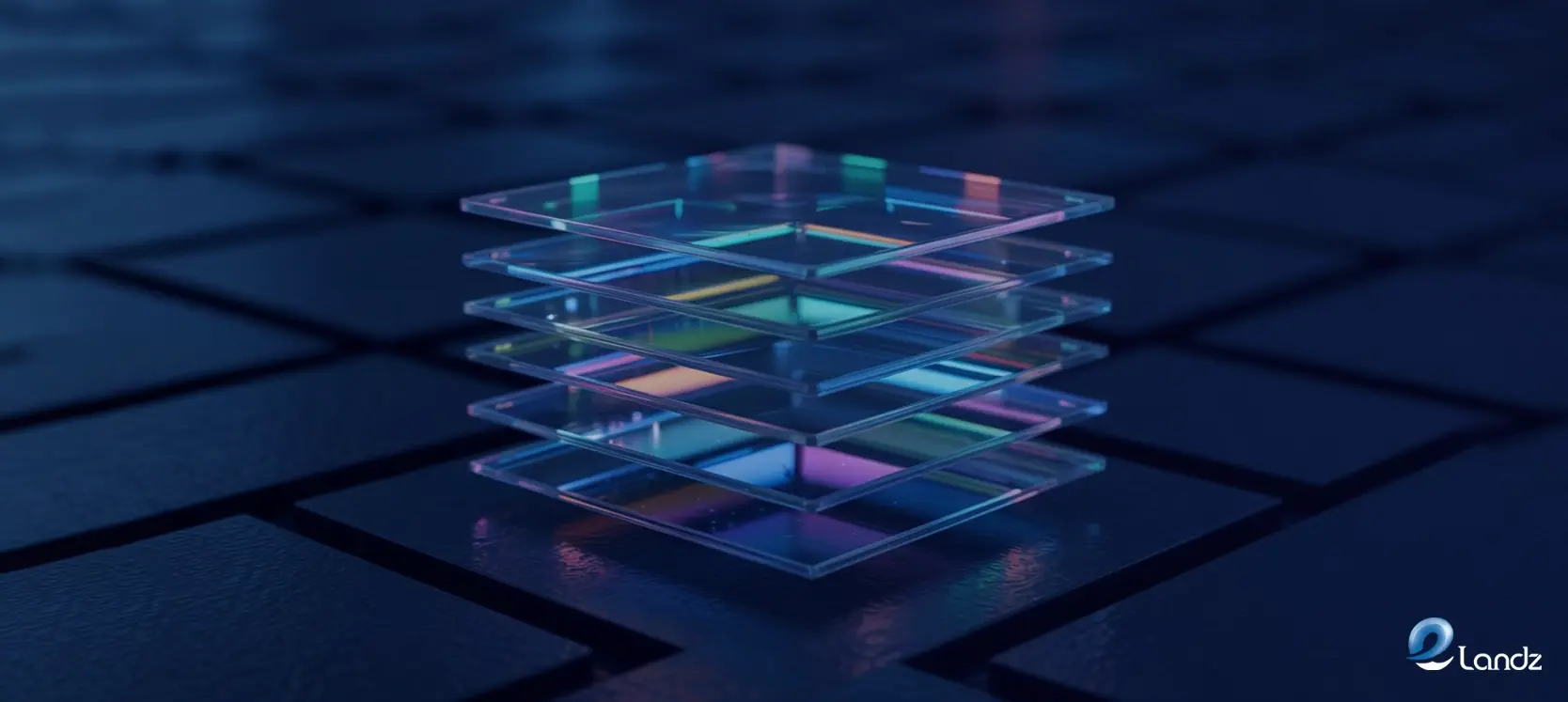
These are some of the essential areas.
Workflow Management Software
Modern workflow management platforms serve as the central hub for your operations. Tools like Cflow, Asana, Trello, and Monday.com allow you to map out processes, assign tasks, and set up automated triggers.
These platforms are designed for non-technical users. You don’t need coding skills to create workflows that move tasks from start to finish automatically. Whether you’re managing client projects, handling support tickets, or coordinating team activities, these tools provide visibility and accountability.
Cflow stands out with its no-code visual builder, allowing small businesses to create custom workflows tailored to their specific needs. Asana offers timeline views and automation rules that keep projects moving forward. Trello provides a visual, card-based system that’s easy to understand at a glance.
Integration Platforms
Most small businesses use multiple software tools, a CRM, email marketing platform, accounting software, and more. Integration platforms like Zapier and Make connect these tools so they can work together seamlessly.
With these platforms, you set up triggers and actions. For instance, when a new order comes through your online store, the integration platform can automatically create an invoice, notify your warehouse, update inventory, and send a confirmation email to the customer.
Zapier supports over six thousand apps and is known for its user-friendly interface. Make offers more advanced capabilities with visual scripting, allowing you to build complex workflows without writing code.
Financial and Accounting Automation
Financial tasks like expense tracking, invoicing, and reporting are time-consuming when done manually. Tools like Expensify and QuickBooks automate these processes.
Expensify uses optical character recognition to scan receipts and extract information automatically. It categorizes expenses, checks for duplicates, and routes reimbursement requests for approval. QuickBooks automates invoicing, bank reconciliation, payroll, and tax preparation, giving you real-time visibility into your financial health.
These tools eliminate manual data entry, reduce errors, and keep your finances organized without constant attention.
Communication and Collaboration Tools
Platforms like Slack and Microsoft Teams have built-in automation features that keep your team connected and informed. Slack’s Workflow Builder lets you create automated reminders, approval processes, and data collection forms directly within the chat interface.
Microsoft Teams integrates with Power Automate, allowing you to set up complex workflows that trigger notifications, create tasks, and move information between systems based on specific events.
Marketing Automation
Email marketing platforms like Mailchimp, Klaviyo, and HubSpot allow small businesses to create sophisticated customer journeys. When someone subscribes to your newsletter, the system can automatically send a welcome series. When they click on a specific link, it can trigger personalized follow-up emails based on their interests.
These platforms segment audiences, track behavior, and deliver the right message at the right time. This level of personalization was once only possible for large companies with big marketing teams.
HR and Payroll Automation
Managing employees involves numerous administrative tasks. Tools like Gusto, BambooHR, and Zenefits automate payroll processing, tax filing, benefits administration, and time-off tracking.
Employee onboarding becomes seamless with automated workflows that send welcome emails, digital forms, and training materials at the right times. Employees can access pay stubs, request time off, and update their information through self-service portals, reducing the burden on HR staff.
AI-Powered Optimization
Artificial intelligence takes automation to the next level by analyzing patterns and making intelligent decisions. AI tools can categorize expenses automatically, predict inventory needs based on sales trends, and identify potential issues before they become problems.
Platforms like Zoho Analytics and MonkeyLearn offer accessible AI features that small businesses can implement without technical expertise. These tools provide insights that help you make better decisions and optimize your processes continuously.
No-Code and Low-Code Solutions
No-code platforms like Airtable and low-code tools like Cflow empower non-technical users to build custom automation solutions. You don’t need to hire developers or learn programming languages.
These platforms use drag-and-drop interfaces and visual builders that make it easy to create workflows tailored to your specific business needs. This democratization of automation means small businesses can move quickly and adapt their processes as they grow.
How to Get Started with Workflow Automation
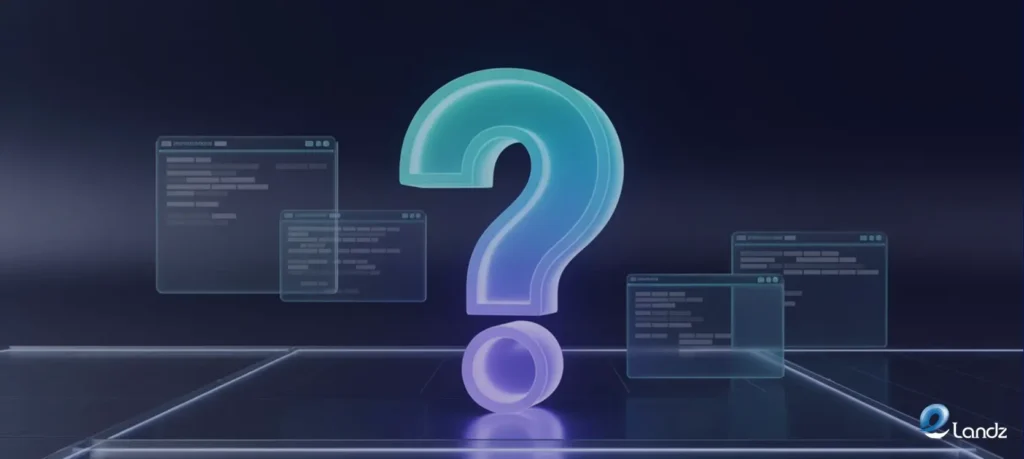
It’s all about following a proper process. Haphazard planning is never useful.
Identify Your Most Time-Consuming Tasks
Start by tracking where your team spends the most time. Look for repetitive tasks that follow the same pattern each time. These are your best candidates for automation.
Common examples include data entry, sending follow-up emails, creating reports, scheduling meetings, and processing routine requests.
Document Your Current Workflows
Before you can automate, you need to understand exactly how things work now. Write down each step in your current process. Identify who does what, when they do it, and what triggers the next step.
This documentation will help you spot inefficiencies and unnecessary steps that can be eliminated or simplified.
Choose the Right Tools
Consider what you’re trying to automate and select tools that fit your needs and budget. Many platforms offer free trials, so you can test them before committing.
Look for tools that integrate with software you already use. Check reviews to understand how easy they are to implement and whether the company provides good customer support.
Start Small
Don’t try to automate everything at once. Begin with one or two simple workflows. Get comfortable with the tools and see the benefits firsthand before expanding to more complex processes.
This approach allows your team to adapt gradually and ensures you build workflows that actually improve your operations.
Monitor and Refine
Once your workflows are running, pay attention to how they perform. Are they saving time? Are there any errors or bottlenecks? Use the data and feedback to make adjustments.
Automation isn’t a one-time setup. It requires ongoing refinement to deliver the best results.
Real-World Examples of Workflow Automation
Let’s take a look.
For Marketing Agencies
A digital agency can automate social media scheduling, lead nurturing, and client reporting. When a potential client fills out a contact form, the system automatically adds them to the CRM, sends a welcome email, and creates tasks for the sales team to follow up.
For Consulting Firms
Consultants can automate proposal approvals, time tracking, and billing. When a consultant logs hours on a project, the time is automatically tracked and linked to invoicing, ensuring accurate billing without manual entry.
For Accounting Firms
Accounting teams can automate receipt processing, expense reimbursements, and bank reconciliation. Instead of manually entering transactions, the software extracts data from receipts and bank statements, categorizes everything, and keeps records up to date.
For IT Services
IT companies can automate system updates, client onboarding, and support ticket routing. When a client submits a support request, the system categorizes it by priority and assigns it to the appropriate technician automatically.
Choosing the Right Workflow Automation Software

When evaluating workflow automation tools, consider these essential features:
- Task and Project Management: The ability to create, assign, and track tasks is fundamental. Look for tools that offer deadlines, priorities, and status updates.
- Templates: Pre-built templates save time and ensure consistency. You can quickly set up new workflows based on common processes.
- Real-Time Dashboards: Visual dashboards provide instant insight into what’s happening across your business without digging through reports.
- Notifications: Automated alerts keep everyone informed about assignments, deadlines, and important updates.
- Integration Capabilities: The tool should connect easily with your existing software to create seamless workflows across your entire tech stack.
- User-Friendly Interface: If the tool is too complicated, your team won’t use it. Look for an intuitive design that doesn’t require extensive training.
- Reliable Support: Even the best tools sometimes need troubleshooting. Choose a provider with responsive customer support and helpful resources.
The Future of Workflow Automation
Workflow automation for small businesses continues to evolve rapidly. Hyperautomation combines multiple technologies, including AI and machine learning, to automate more complex processes. These systems can make intelligent decisions, learn from outcomes, and adapt in real time.
For small businesses, this means access to capabilities that were once only available to large enterprises. As these tools become more sophisticated yet easier to use, the possibilities for streamlining operations will only grow.
Taking the First Step
The key to successful workflow automation for small businesses is starting where it matters most. Don’t feel pressured to automate everything immediately. Focus on the tasks that consume the most time or cause the most frustration.
Even small improvements can have significant impacts. Automating just one repetitive process can free up hours each week, reduce stress, and allow your team to focus on work that truly moves your business forward.
The tools are more accessible and affordable than ever. Whether you’re a solo entrepreneur or managing a team of twenty, workflow automation for small businesses can help you work smarter, scale efficiently, and build a more sustainable business.
FAQs
Check out this FAQ section!
How much does workflow automation cost for small businesses?
Workflow automation costs vary widely depending on the tools you choose and your business size. Many platforms offer free plans for basic features or small teams. Paid plans typically range from $20 to $100 per user per month. For most small businesses, the time and cost savings from automation quickly offset the subscription fees. Begin with free trials to discover tools that align with your budget and needs.
Do I need technical skills to set up workflow automation?
No. Modern workflow automation tools are designed for non-technical users. Platforms like Cflow, Zapier, and Asana use drag-and-drop interfaces and visual builders that don’t require coding knowledge. Most providers also offer templates, tutorials, and customer support to help you get started. If you can use basic software, you can set up workflow automation.
How long does it take to implement workflow automation?
Implementation time depends on the complexity of your workflows and the tools you choose. Simple automations, like connecting two apps or setting up email triggers, can be ready in minutes. More complex workflows involving multiple steps and systems might take a few hours to set up and test. Most small businesses see their first automated workflows running within a week of starting.
Will automation replace my employees?
Workflow automation for small businesses complements your team rather than replacing them. It handles repetitive, time-consuming tasks so your employees can focus on work that requires human judgment, creativity, and relationship-building. Most businesses find that automation actually improves job satisfaction by eliminating boring tasks and allowing people to contribute in more meaningful ways.
What should I automate first in my small business?
Start with tasks that are repetitive, time-consuming, and follow a consistent pattern. Common first automation projects include email follow-ups, data entry between systems, appointment scheduling, invoice generation, and basic customer communications. Choose something that frustrates your team or takes up significant time each week. Quick wins build confidence and demonstrate value before tackling more complex processes.


