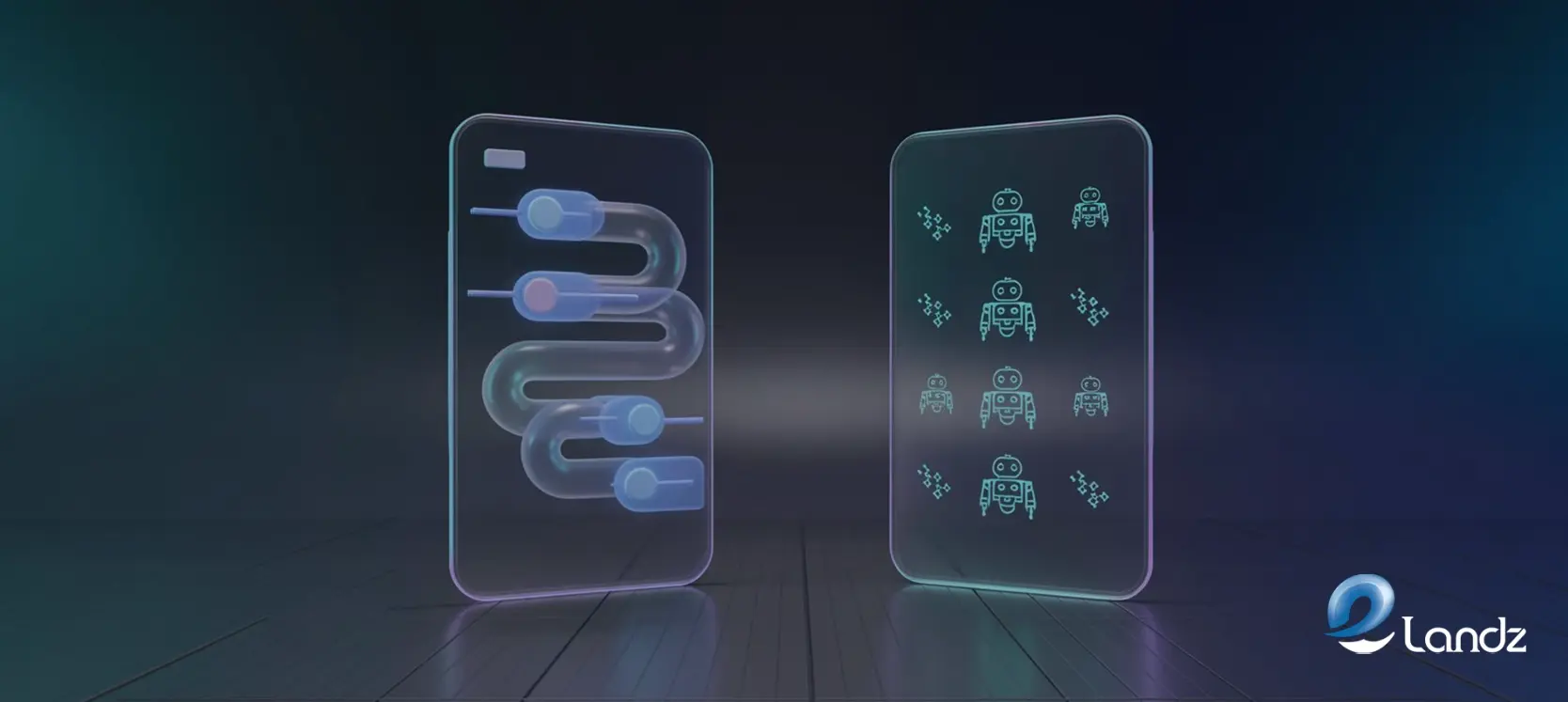
Understanding the Difference Between Workflow Automation vs RPA
21 Oct 2025Introduction
Choosing between workflow automation vs RPA can feel overwhelming when you’re trying to streamline operations. Both technologies promise efficiency gains and reduced manual work, yet they operate in fundamentally different ways. Understanding these differences matters because selecting the wrong tool wastes time and money, while choosing the right one transforms how your team works.
The automation landscape has evolved dramatically. Companies no longer debate whether to automate; they debate how. The real question isn’t automation or no automation, but rather which automation approach best solves your specific business challenge.
Understanding Workflow Automation Basics
Workflow automation refers to using technology to coordinate tasks, people, and systems so they work together seamlessly without constant human intervention. Think of it as the conductor of an orchestra, ensuring every instrument plays at the right moment in perfect harmony.
This technology manages entire processes from start to finish. When an employee submits an onboarding request, workflow automation routes it to HR, automatically assigns tasks to IT and administration, sends notifications to relevant parties, and tracks progress in real-time.
How Workflow Automation Works in Practice
The power of workflow automation lies in orchestration. It connects multiple tools, teams, and approval stages into one cohesive process. Whether you’re handling procurement requests, travel approvals, or customer support tickets, workflow automation ensures nothing falls through the cracks and every step follows consistent standards.
Organizations benefit from standardized processes that reduce human error. When everyone follows the same documented path, quality becomes predictable. The system maintains a centralized record of everything, making it easy to track progress, identify bottlenecks, and maintain accountability across departments.
When Workflow Automation Delivers Maximum Value
Workflow automation works best when processes involve multiple people, various systems, and decision points. If your work requires approvals, collaboration, or handoffs between departments, this is your solution. The system enforces rules, handles conditions, and guides work through predefined paths automatically.
Understanding RPA Basics
Robotic process automation, or RPA, is entirely different from workflow automation. Rather than orchestrating entire processes, RPA focuses on automating individual repetitive tasks through software robots. Imagine a digital worker who follows exact instructions to copy information from one system and paste it into another.
RPA bots handle specific, routine tasks that follow the same pattern repeatedly. They enter invoice data into legacy accounting software, extract information from emails and populate spreadsheets, fill out forms, move files between folders, or process customer service requests that follow predictable rules.
How RPA Executes Tasks Independently
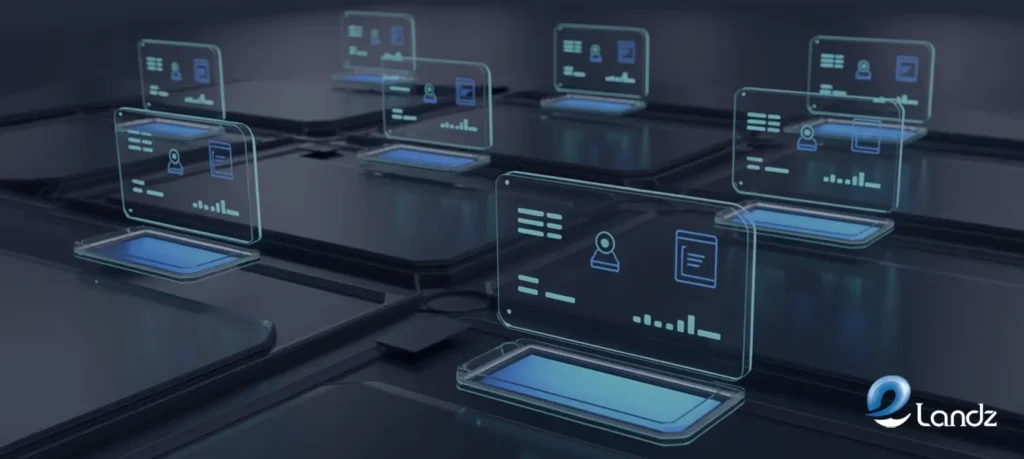
These bots don’t require human decision-making for every action. Once programmed, they work independently around the clock without getting tired, making typos, or taking sick days. They simply execute the same task thousands of times with consistent accuracy and reliability.
The beauty of RPA lies in its speed to deployment and quick wins. You can implement a bot to handle one specific task within days, seeing immediate cost savings. Organizations often use RPA to eliminate bottlenecks caused by single manual tasks that don’t have other automation solutions.
Complexity Handling
Workflow automation excels at managing intricate processes with many conditions, exceptions, and dependencies. If your process says, “route this approval to manager A unless the budget exceeds $50,000, then route to the director,” workflow automation handles this naturally and intuitively.
RPA struggles with complex logic because each condition requires programming new bot behavior. What workflow automation does easily becomes a maintenance nightmare for RPA, requiring developer involvement for every change.
Scalability Patterns
Workflow automation scales beautifully across departments and teams. One system manages hiring, another manages procurement, and another handles expense reports, all sharing the same foundation and best practices.
RPA scales task-by-task, creating a patchwork of individual solutions. You deploy one bot for invoices, another for data entry, another for form processing. Each bot operates independently, making organization-wide improvements difficult.
Cost Structure
Workflow automation requires upfront investment but delivers long-term savings across your entire operation. The cost per process decreases as you add more workflows to the same platform.
RPA costs less initially and provides quick ROI on specific tasks. However, ongoing maintenance and the need for multiple bots across your organization can make total cost of ownership higher than initially expected.
When to Choose Workflow Automation
Choose workflow automation if your process spans multiple departments or teams. Select it when your work requires approvals, sign-offs, or decisions from different people.
Choose workflow automation when tasks need to flow in a specific sequence. Pick it if you want visibility into where every item stands at any moment. Select it when your process involves complex logic and conditions.
Choose this approach if you need standardized, consistent processes across your organization. Pick workflow automation when you want business users to manage processes without IT intervention for every change.
When to Choose RPA Instead
Choose RPA if you have a single, repetitive task causing bottlenecks in your operation. Select it when that task follows the same path every single time without variation.
Choose RPA when you need quick results from minimal implementation effort and cost. Pick it when your legacy systems have no API connections but still need data entered. Select it when you want to automate work within one particular application.
Choose this approach when your task involves simple copy-paste or form-filling work. Pick RPA when you need to reduce a specific team’s manual workload temporarily or solve an immediate problem.
How These Technologies Work Together
The most powerful approach combines both technologies strategically. Workflow automation provides the framework and intelligence, while RPA handles the grunt work that doesn’t need human judgment.
In a typical HR scenario, workflow automation manages the overall onboarding process—receiving requests, routing approvals, coordinating between departments, and tracking progress. Within that workflow, an RPA bot handles one specific task: entering new employee data into a legacy payroll system that lacks API integration.
Benefits of Hybrid Automation Approach
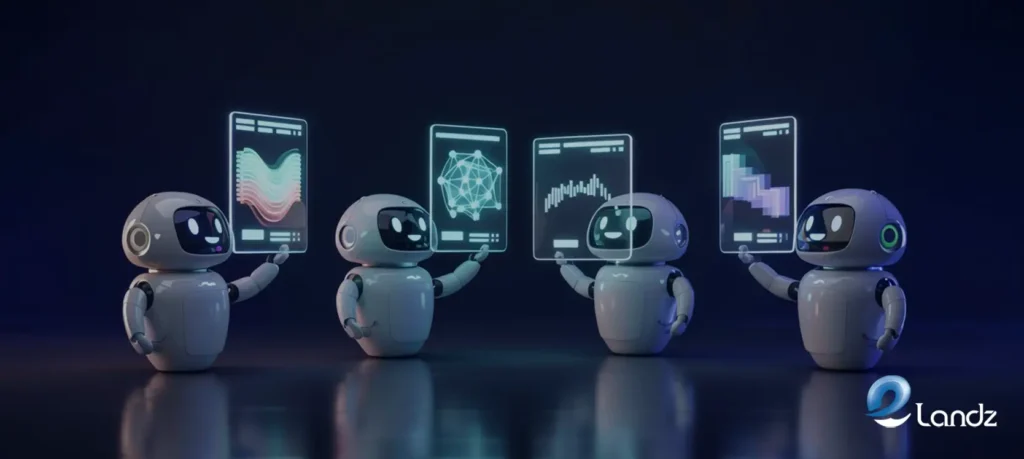
This hybrid approach leverages each tool’s strengths brilliantly. Workflow automation ensures nothing falls through the cracks and all approvals happen correctly and on time. RPA eliminates the one tedious manual step that would otherwise require someone to sit at a computer copying information.
Many organizations discover they need less RPA than initially planned once they implement workflow automation. Why? Workflow automation integrates systems that can communicate directly, eliminating the need for bots in the first place. When your systems talk to each other natively, you stop copying information manually.
Devising a Plan
Before deciding which technology suits your situation, assess your current pain points honestly. List your most time-consuming, repetitive tasks and categorize them carefully.
Do they belong to one department (lean toward RPA) or span multiple departments (lean toward workflow automation)? Do they require human judgment (definitely workflow automation) or follow predictable rules (possibly RPA)? Answer these questions first.
Evaluating Your Technology Environment
Consider your technology environment next. If you’re using modern cloud-based applications with strong integration capabilities, workflow automation delivers maximum value.
If you’re stuck with legacy systems lacking API connections, RPA becomes more necessary as a bridge solution. This technical reality shapes which technology makes sense for your specific situation.
Assessing Your Team’s Capacity
Think about your team’s technical capacity and resources. Workflow automation typically works better when business users can configure processes without IT support for every change and modification.
RPA usually requires more technical maintenance and monitoring. Your team’s comfort with change management matters too. Do they embrace new technology, or do they resist change? Factor this into your decision.
Considering Your Timeline Needs
Finally, evaluate your timeline expectations carefully. Need quick wins and immediate results? RPA delivers within days or weeks.
Need sustainable, organization-wide improvements that compound over time? Workflow automation requires patience but delivers greater long-term value and transformation across your operation.
Planning Your Workflow Automation
Successfully deploying workflow automation requires careful planning before you begin. Map your existing process first. Understand every step, every decision point, and every hand-off between people or systems.
Document who currently performs each task, how long it takes, and where delays typically occur. This baseline helps you measure improvement after implementation.
Redesigning for Automation Success
Then redesign the process for automation thoughtfully. Often, the automated version looks completely different from the original process, taking advantage of what technology can do.
Some steps are eliminated because they existed only to work around system limitations.
Others combine or change the sequence. Automation often reveals better ways to work than humans discovered through trial and error.
Starting with a Pilot Program
Start with a pilot process in one department before organization-wide rollout. This approach limits risk and allows you to refine workflows before scaling broadly.
Gather feedback from actual users about what’s working and what isn’t. Let real users show you where your design assumptions were wrong, then fix those issues before expanding.
RPA Implementation Strategy
RPA implementation moves faster but requires different considerations entirely. Choose your first bot carefully. Pick a task that’s truly repetitive and rule-based, avoiding anything requiring judgment.
Set clear success metrics and monitor the bot’s performance constantly. Technology environments change, and your bots need maintenance to continue working properly over time.
Common Workflow Automation Challenges
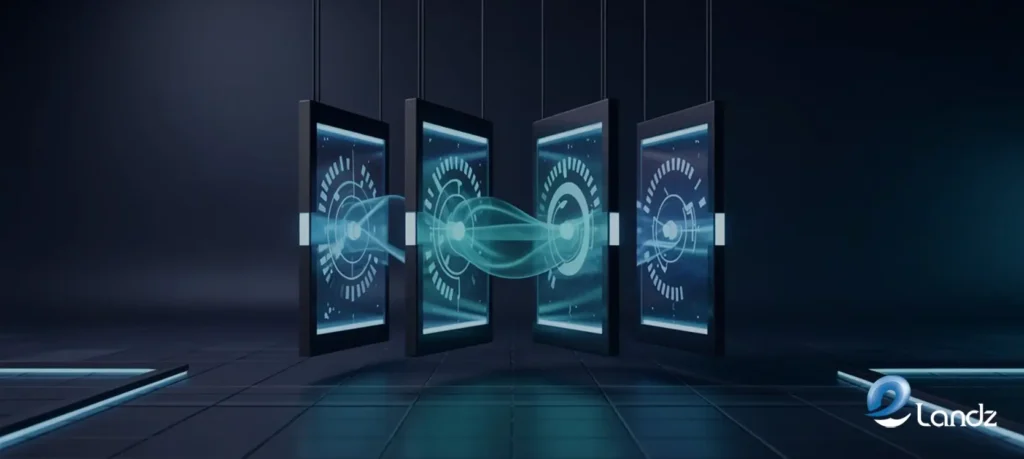
Many organizations struggle with workflow automation because they try to automate messy, poorly-defined processes. Automation reveals every flaw in your current way of working.
The solution: improve your process before automating it, not after. Garbage in, garbage out applies to automation too. Take time to optimize the manual process before you automate it.
Common RPA Challenges
When it comes to workflow automation vs RPA, the latter often disappoints because organizations deploy bots for tasks that shouldn’t be automated. These bots require constant maintenance and break regularly.
Success comes from choosing only highly stable, repetitive tasks that won’t change for years. When you pick the wrong task, the bot becomes a liability instead of an asset.
Addressing Business Problem Mismatch
Both technologies disappoint when organizations expect them to solve business problems better solved with different approaches. If your real issue is poor collaboration between departments, no technology fixes that directly.
If your problem is poor data quality, fixing your data matters more than automating bad data entry. Understand your root problem before selecting your automation tool.
Managing Change with Your Team
Change management remains crucial for success with workflow automation vs RPA. Employees worry about job security when automation arrives, which is a valid concern requiring honest discussion.
Frame automation as freeing people from tedious tasks so they can do more meaningful work. Then actually move them to meaningful work—don’t just eliminate their jobs. This builds trust and acceptance.
Making Your Final Decision
To decide between workflow automation vs RPA, start with your business goal clearly articulated. Are you trying to improve how work moves across your organization, or are you trying to eliminate a specific bottleneck?
Improving organization-wide workflows suggests workflow automation. You’ll get better visibility, more consistency, faster execution, and easier process improvements. The investment is higher, but the organization-wide impact justifies it completely.
When RPA Is Your Answer
Eliminating a specific bottleneck suggests RPA as your solution. You’ll get quick results at a lower cost, addressing your most urgent problem. Just recognize that you’re solving one problem, not transforming how work flows throughout your organization.
The good news? You don’t have to choose one forever. Many mature automation programs use both technologies strategically. Start with whichever solves your most urgent problem, then add the other technology later as your automation journey matures and expands.
Conclusion
The choice between workflow automation vs RPA involves selecting between two powerful but different approaches. Neither is inherently better, but each excels in specific situations. Workflow automation orchestrates complex, multi-step processes involving many people and systems, while RPA handles individual repetitive tasks with remarkable efficiency.
The most successful organizations understand these differences and deploy both technologies strategically. They use workflow automation to transform how work moves through their organization, then deploy RPA to handle specific repetitive tasks within those automated workflows. This combination creates efficiency gains that compound over time.
Your decision should reflect your specific business challenges, your current technology environment, and your capacity for change management.
Start with a clear understanding of what you’re trying to achieve, then select the technology that best achieves that goal. Whether you choose workflow automation vs RPA for your business, you’re taking an important step toward a more efficient, error-free operation where your team focuses on valuable work instead of repetitive tasks.
FAQs
Check out this FAQ section!
Can workflow automation and RPA work together?
Absolutely. Workflow automation vs RPA isn’t an either-or choice—many organizations use both simultaneously. Workflow automation handles overall process orchestration and coordination, while RPA manages specific repetitive tasks within those workflows. This hybrid approach combines the strategic orchestration of workflow automation with the efficiency of RPA, delivering superior results.
How long does it take to implement workflow automation vs RPA?
RPA typically deploys within days or weeks for a single task with minimal setup time. Workflow automation requires more time because you’re mapping complex processes, designing system integrations, and testing across multiple departments. However, workflow automation provides organization-wide benefits that justify the longer implementation timeline.
What's the main difference in cost between these two approaches?
RPA has lower upfront costs and faster ROI on specific tasks that you’re automating. Workflow automation requires a larger initial investment but delivers greater long-term value across your entire organization. When comparing workflow automation vs RPA costs, consider your timeline and savings.
Which technology requires more maintenance after implementation?
RPA typically requires ongoing maintenance because bots break when underlying systems change or update. Workflow automation generally proves more stable once implemented, though you’ll refine processes based on user feedback and changing business needs. Both require monitoring and occasional updates, but the maintenance patterns differ significantly.
How do I know which technology best fits my specific business process?
If your process involves multiple departments, approvals, or decisions, choose workflow automation for better results. If you have one specific repetitive task causing problems, choose RPA. Map your process first, identify bottlenecks clearly, and let those bottlenecks guide your technology choice toward the solution that addresses your actual pain point effectively.


