
HubSpot Mistakes That Cost Businesses Time, Money, and Opportunities
14 Nov 2025Introduction
HubSpot mistakes can turn a powerful marketing platform into a source of frustration and wasted resources. While HubSpot offers an impressive suite of tools for email marketing, CRM management, automation, and analytics, many businesses fail to unlock its full potential due to preventable errors.
Whether you’re just getting started or have been using the platform for years, understanding these common pitfalls will help you optimize your investment and drive better results.
1. Creating Overly Complex Workflows
One of the most frequent HubSpot mistakes is building unnecessarily complicated workflows. When you try to automate every single touchpoint with elaborate branching logic, you create a system that’s difficult to manage and prone to breaking.
The solution is simpler than you might think. Break down your massive workflows into smaller, focused sequences. Each workflow should have one clear purpose, whether that’s nurturing new leads or following up after a demo.
Start by mapping your customer journey and identifying the key moments that matter. Then build workflows around those specific touchpoints. Test everything regularly to catch issues before they affect your contacts.
Professional and Enterprise plans are required for workflow automation features.
2. Ignoring Contact List Segmentation
Sending the same generic message to your entire database is like shouting into a crowd and hoping the right person hears you. Poor segmentation leads to terrible engagement rates, increased unsubscribes, and damaged sender reputation.
HubSpot provides robust segmentation capabilities that let you create targeted lists based on behavior, demographics, lifecycle stages, and custom properties. Use them.
Segment your contacts by their actual behaviors, what pages they visit, what content they download, and how they interact with your emails. Implement lead scoring to identify your hottest prospects and focus your energy there.
Smart lists automatically update as contact properties change, ensuring your segments stay current without manual work. This feature alone can transform your email marketing effectiveness.
All plans offer segmentation, but advanced features like smart lists require Professional or Enterprise.
3. Underutilizing Email Marketing Capabilities
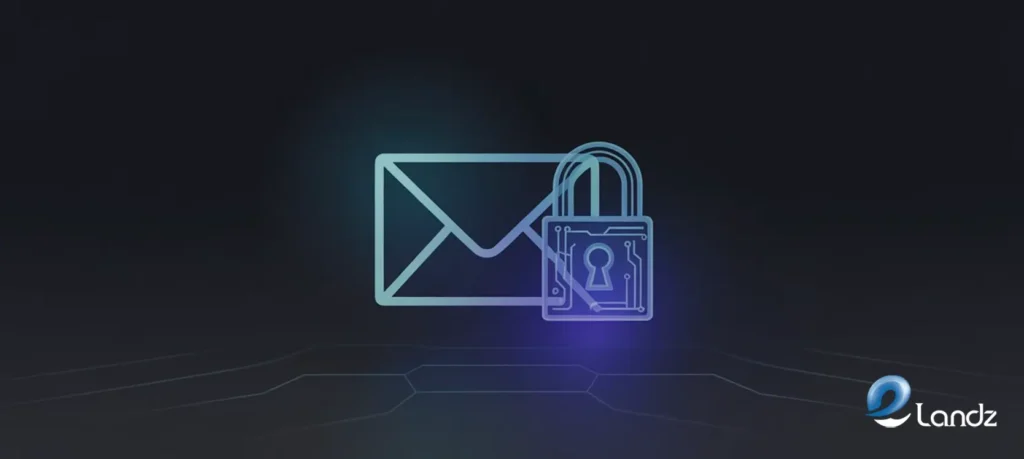
Many businesses barely scratch the surface of HubSpot’s email marketing tools. They send basic emails without leveraging personalization, testing, or optimization features.
Your subject lines determine whether emails get opened. Use urgency, curiosity, and personalization to capture attention. Test different approaches with A/B testing to see what resonates with your specific audience.
Personalization tokens let you insert contact-specific information like names, companies, or recent actions. This simple tactic can significantly boost engagement because people respond to messages that feel relevant to them.
Don’t forget about send-time optimization, which delivers emails when individual contacts are most likely to engage based on their historical behavior patterns.
A/B testing and advanced personalization require Professional or Enterprise plans.
4. Overlooking SEO and Content Strategy Tools
HubSpot includes powerful SEO tools that many businesses completely ignore. This oversight costs them valuable organic traffic and search visibility.
The platform’s topic cluster and pillar page strategy helps you organize content around core themes. This structure improves both search rankings and user experience by making it easier for visitors to find related information.
Use HubSpot’s SEO recommendations to optimize meta descriptions, image alt text, and internal linking. These technical elements matter more than many marketers realize.
Keep your content fresh by regularly updating high-performing posts and repurposing them into different formats like videos, infographics, or social media content.
Advanced SEO features require at least the Professional plan.
5. Neglecting Social Media Management Features
Inconsistent social media presence damages brand credibility. When businesses fail to use HubSpot’s social tools, they miss opportunities to schedule content efficiently and track engagement meaningfully.
Create a content calendar within HubSpot and schedule posts across multiple platforms from one place. This centralized approach saves time and ensures consistent posting.
Set up monitoring streams to track brand mentions and engagement in real-time. Understanding how people talk about your brand helps you respond quickly and adjust your strategy.
Analyze your social performance regularly to identify which content types and topics generate the most engagement. Double down on what works.
Professional and Enterprise plans include full social media features.
6. Poorly Configured Forms and Landing Pages
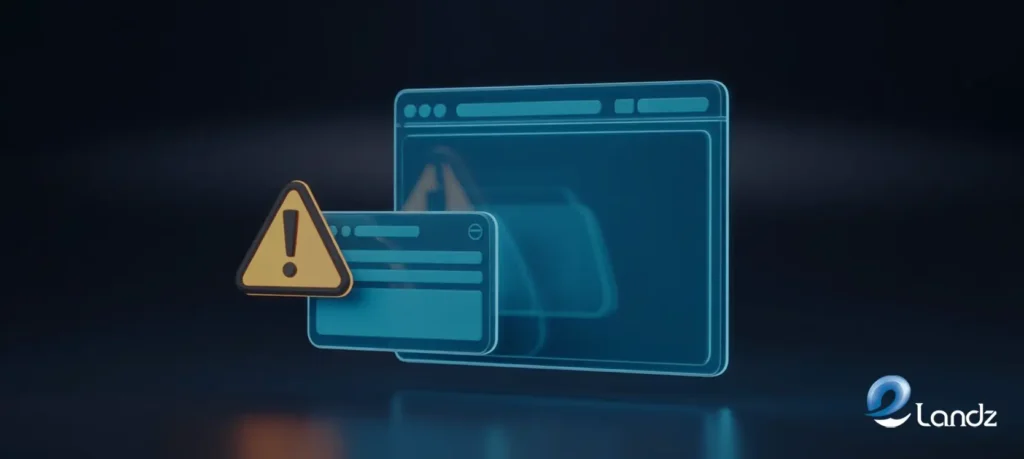
As Harmanjit Singh, Founder and CEO at Origin Web Studios, notes: “Poor data organization cripples HubSpot’s effectiveness. Many businesses dump information without proper contact properties or lead scoring setup.”
Low conversion rates often stem from forms that ask for too much information or landing pages with unclear calls to action. Every unnecessary form field increases friction and reduces completion rates.
Only request essential information. You can always gather more details later in the relationship. Test different variations of your landing pages to find what converts best.
Smart content lets you personalize landing pages based on visitor attributes and behavior, creating more relevant experiences that drive conversions.
A/B testing for landing pages requires Professional or Enterprise plans.
7. Failing to Leverage Reporting and Analytics
You can’t improve what you don’t measure. Many businesses ignore HubSpot’s robust analytics capabilities, operating blind without clear insight into performance.
Create custom dashboards tailored to different teams. Your sales team needs different metrics than marketing or management. Relevant data helps everyone make better decisions.
Attribution reports show which channels and campaigns actually drive conversions. This information is crucial for allocating budget and effort effectively.
Monitor campaign performance regularly to identify trends early. Quick adjustments based on data prevent small issues from becoming major problems.
Custom reporting requires Professional or Enterprise plans.
8. Not Integrating with Other Tools
Operating HubSpot in isolation creates data silos that reduce efficiency. When your marketing platform doesn’t talk to your other tools, you miss the complete picture.
Connect HubSpot with Google Analytics for deeper insights into website traffic and user behavior. Integrate with your sales CRM to ensure seamless data flow between marketing and sales teams.
Use Zapier to connect HubSpot with hundreds of other applications, automating workflows across your entire tech stack. These integrations eliminate manual data entry and reduce errors.
Integration capabilities vary by plan level.
9. Abandoning Lead Nurturing
Andrew Lee Jenkins, Owner at Andrew Lee Jenkins, explains that businesses also tend to overlook automation features, missing opportunities to streamline processes and enhance lead nurturing.
Failing to nurture leads leaves money on the table. Most prospects aren’t ready to buy immediately. They need education, relationship building, and proof before making decisions.
Set up drip campaigns that automatically send relevant content based on contact segments and behaviors. Different audiences need different nurturing sequences.
Use lead scoring to prioritize follow-ups on prospects showing genuine purchase intent. Your sales team’s time is valuable, focus it where it matters most.
Personalize content for each lifecycle stage. Someone just learning about their problem needs different information than someone comparing solutions.
Automated lead nurturing requires Professional or Enterprise plans.
10. Allowing Poor Data Quality

Duplicate contacts, outdated information, and incomplete records sabotage your marketing efforts. When your database is messy, every campaign built on it inherits those problems.
Use HubSpot’s data management tools to run regular deduplication processes and validation rules. Clean data is the foundation of effective marketing.
Set up automation to clean data continuously rather than in occasional massive cleanup projects. Workflows can update outdated information or flag incomplete records for review.
Train your entire team on data entry best practices. Everyone who touches the CRM needs to understand why data quality matters and how to maintain it.
All plans offer data management, but advanced features are more robust in Professional and Enterprise.
11. Misaligning Automation with Customer Behavior
Dinesh Agarwal, Founder and CEO at RecurPost, points out a critical issue: “They’ll use default workflows that don’t match real customer behavior, so follow-ups can happen too soon or too late, leaving leads frustrated.”
Generic, one-size-fits-all automation creates poor experiences. When your workflows don’t reflect how customers actually interact with your business, timing feels off and messages miss the mark.
Take time to map real customer behaviors before building automation. What actions indicate interest? When do people typically need follow-up? What questions arise at different stages?
Customize workflow triggers and delays to match actual patterns you observe in your data. A little upfront investment in proper setup prevents months of mediocre results.
12. Lacking Strategic Direction
Technology without strategy is just expensive noise. Many businesses implement HubSpot without clear goals, defined processes, or alignment with their actual sales cycle.
Before diving into tactics, establish what success looks like. What metrics matter for your business? How should marketing and sales work together? What does your ideal customer journey look like?
Document your processes and ensure HubSpot supports them rather than forcing your team to work around the platform. The tool should adapt to your business, not vice versa.
Regular strategy reviews keep your HubSpot usage aligned with evolving business goals. What worked last year might not serve your current objectives.
13. Publishing Inconsistently
Sporadic content publication kills momentum. Audiences expect regular communication, and algorithms favor consistent publishers.
Create an editorial calendar that accounts for realistic capacity. It’s better to publish quality content weekly than to commit to daily posts you can’t sustain.
Batch content creation during focused sessions to build a buffer. Having content ready ahead of time reduces stress and maintains consistency even during busy periods.
Rather than making these silly HubSpot mistakes, consider using its scheduling features to maintain regular publishing.
14. Forgetting About Mobile Experience
Most emails are opened on mobile devices. If your emails and landing pages aren’t mobile-optimized, you’re losing a significant portion of your audience.
HubSpot templates are generally mobile-responsive, but always preview how your content appears on different devices before sending. What looks good on desktop might be unreadable on a phone.
Keep subject lines short enough to display fully on mobile screens. Use clear, tappable CTAs that work with thumbs, not just mouse cursors.
Test forms on mobile devices to ensure they’re easy to complete without frustration.
15. Ignoring Performance Data
Data tells you what’s working and what isn’t, but only if you actually look at it. Many businesses set up campaigns and never review the results; this is one of those HubSpot mistakes that are very common.
Establish regular reporting routines, weekly for active campaigns, monthly for overall trends. Make data review a team habit, not an occasional activity.
Look beyond vanity metrics like opens and clicks to focus on outcomes that matter: conversions, revenue influence, customer acquisition cost.
Use insights to inform future decisions. Every campaign is a learning opportunity that should make the next one better.
Conclusion
HubSpot mistakes are costly, but they’re also entirely preventable. The platform offers tremendous capabilities for businesses willing to invest time in proper setup, ongoing optimization, and strategic thinking.
Success with HubSpot isn’t about using every feature. It’s about using the right features well. Focus on alignment with your customer journey, maintaining data quality, and continuously learning from your results.
By avoiding these common pitfalls and implementing the solutions outlined above, you’ll transform HubSpot from a complex tool into a powerful growth engine for your business.
FAQs
Check out this FAQ section!
What is the most common HubSpot mistake businesses make?
The most common mistake is poor data organization and quality. Without clean, properly structured data, segmentation, automation, and reporting all suffer from inaccurate insights and ineffective targeting.
Do I need the Enterprise plan to avoid these mistakes?
No, most mistakes can be avoided on any plan level, though some advanced features like attribution reporting and smart content require higher tiers. The key is understanding your plan’s capabilities and maximizing the features available to you.
How often should I clean my HubSpot database?
You should run deduplication and validation checks at least monthly, with automated workflows continuously maintaining data quality. Regular maintenance prevents small data issues from becoming major problems.
Can I fix these mistakes after they've already happened?
Yes, most HubSpot mistakes can be corrected, though some require more effort than others. Data quality issues and workflow problems can be fixed through systematic cleanup and restructuring.
What's the first step to improving my HubSpot usage?
Start with a comprehensive audit of your current setup, identifying which mistakes apply to your situation. Prioritize fixing data quality issues first, as clean data is the foundation for everything else you’ll do in the platform.
How long does it take to see results after fixing HubSpot mistakes?
Some improvements show results immediately, like fixing broken workflows or improving email subject lines. Strategic changes like better segmentation and lead nurturing typically show meaningful results within two to three months.


