
10 Website Speed Optimization Strategies to Grow Your Website
05 Aug 2025Introduction
Implementing effective website speed optimization strategies determines whether your online presence thrives or struggles in today’s competitive digital landscape. Modern users expect lightning-fast loading times, with studies revealing that even a one-second delay can reduce conversion rates by up to 7%. Search engines like Google prioritize site speed as a crucial ranking factor, making performance optimization essential for visibility and business growth.
A slow-loading website creates frustration that drives visitors away before they explore your content or products. Your bounce rate increases dramatically when pages take more than three seconds to load, directly impacting your revenue potential. The good news is that you can transform your website’s performance through strategic optimization techniques that address the core elements affecting loading speed.
Understanding the connection between website performance and business success empowers you to make informed decisions about optimization priorities. Fast-loading sites generate higher user engagement, improved search engine rankings, and increased conversion rates. These benefits build on each other over time, establishing a lasting competitive edge that fuels long-term growth.
1. Choose High-Performance Web Hosting
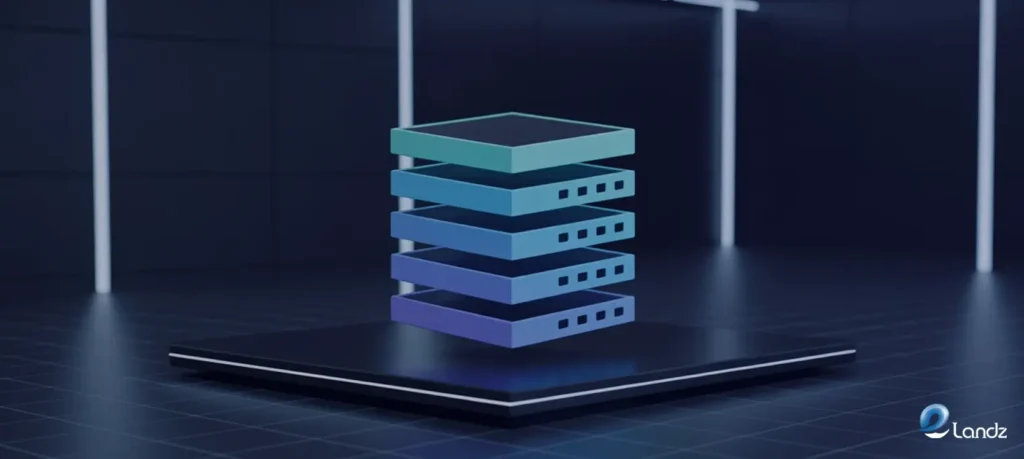
Your hosting provider forms the foundation of website speed optimization. Shared hosting plans split server resources among multiple websites, creating performance bottlenecks during traffic spikes or when neighboring sites consume excessive resources. This limitation becomes particularly problematic as your website grows and attracts more visitors.
Dedicated hosting and Virtual Private Servers (VPS) offer superior performance by providing exclusive access to server resources. These solutions eliminate the resource-sharing issues common with budget hosting plans. Cloud hosting platforms deliver additional benefits through scalable infrastructure that adapts to traffic fluctuations automatically.
2. Implement Advanced Image Optimization
Images typically account for the largest portion of web page data, making optimization crucial for performance improvement. Uncompressed high-resolution images slow down loading times significantly, particularly on mobile devices with limited bandwidth. Modern image formats like WebP provide superior compression ratios compared to traditional JPEG and PNG files.
Implementing responsive images through the srcset attribute ensures browsers load appropriately sized versions for different screen resolutions. This technique reduces unnecessary data transfer while maintaining visual quality across all devices. Lazy loading prevents off-screen images from loading until users scroll to them, improving initial page load times dramatically.
3. Leverage Content Delivery Networks (CDN)
Content Delivery Networks distribute your website files across multiple global server locations, reducing the physical distance between users and your content. When visitors access your site, the CDN serves files from the nearest server location, minimizing latency and improving loading speeds. This geographic optimization becomes increasingly important as your audience expands internationally.
CDNs also provide additional benefits, including DDoS protection, reduced server load, and improved uptime reliability. Many modern CDN services offer advanced features like image optimization, minification, and intelligent caching rules. These automated optimizations work continuously to enhance your website’s performance without requiring manual intervention.
4. Optimize CSS and JavaScript Files
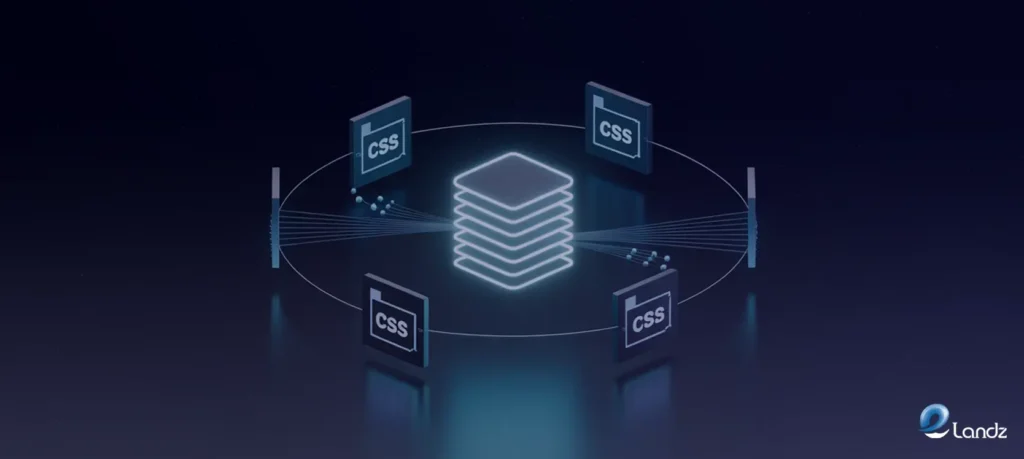
Unoptimized CSS and JavaScript files create significant performance bottlenecks through excessive file sizes and render-blocking behavior. Minification works by eliminating unnecessary characters like whitespace and comments, shrinking file sizes without altering the code’s function. This process makes files lighter and faster to download, improving overall page speed.
Combining multiple CSS and JavaScript files reduces the number of HTTP requests your server must process. Implementing asynchronous loading for non-critical JavaScript prevents these files from blocking page rendering. Critical CSS should be inlined directly in the HTML to ensure above-the-fold content renders immediately.
5. Enable Comprehensive Caching Solutions
Browser caching stores frequently accessed files locally on users’ devices, eliminating the need to download these resources repeatedly. Setting appropriate cache expiration headers tells browsers how long to retain files before requesting updated versions. This technique dramatically improves loading speeds for returning visitors while reducing server bandwidth consumption.
Server-side caching generates static HTML versions of dynamic pages, reducing database queries and processing time. Popular caching plugins automatically handle cache generation and management, making implementation straightforward even for non-technical users. Combining browser and server caching creates powerful performance improvements across all user interactions.
6. Minimize HTTP Requests and Redirects
Every element on your webpage requires a separate HTTP request, including images, stylesheets, scripts, and fonts. Reducing these requests through file combination, CSS sprites, and inline resources significantly improves loading speeds. Each eliminated request removes network latency and server processing overhead.
Excessive redirects create additional server requests that slow down page loading unnecessarily. Audit your website regularly to identify and eliminate redirect chains that force browsers through multiple server requests. Direct linking prevents these performance penalties while improving user experience and search engine crawling efficiency.
7. Implement GZIP Compression
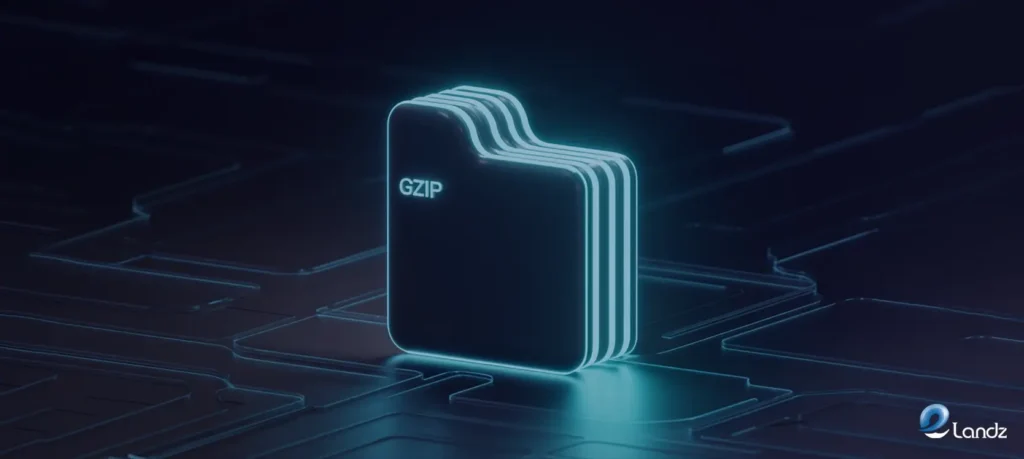
GZIP compression reduces file sizes by up to 70% through advanced algorithms that identify and eliminate redundant data. This technique works particularly well with text-based files like HTML, CSS, and JavaScript, creating substantial bandwidth savings. Compressed files transfer faster across networks, improving loading speeds for all users regardless of connection quality.
Most modern web servers support GZIP compression through simple configuration changes or plugin installations. The compression process requires minimal server resources while delivering significant performance benefits. Users experience faster loading times without any degradation in content quality or functionality.
8. Optimize Database Performance
Database optimization removes unnecessary data that accumulates over time, including spam comments, old revisions, and expired transients. Clean databases process queries faster and consume less server memory, improving overall website responsiveness. Regular maintenance prevents performance degradation as your content library grows.
Reducing database calls through efficient code and caching mechanisms minimizes server processing requirements. Well-structured database queries retrieve only necessary information, avoiding resource waste. Indexing frequently accessed database tables accelerates query execution, particularly for large content databases.
9. Mobile-First Performance Optimization
Mobile devices generate over 60% of global web traffic, making mobile performance optimization essential for success. Mobile users often operate on slower network connections and less powerful hardware, amplifying the impact of performance issues. Responsive design automatically adjusts your website’s layout to provide a flawless user experience on any device or screen size.
Accelerated Mobile Pages (AMP) technology creates stripped-down versions of your pages that load almost instantaneously on mobile devices. This framework prioritizes content delivery speed while maintaining essential functionality. Implementing AMP can improve mobile search visibility and user engagement significantly.
10. Monitor and Maintain Performance

Regular performance monitoring identifies emerging issues before they impact user experience significantly. Tools like Google PageSpeed Insights and GTmetrix provide detailed analysis of Core Web Vitals and specific optimization opportunities. Continuous monitoring helps maintain optimal performance as your website evolves and grows.
Performance maintenance requires ongoing attention to new content, plugin updates, and changing user behavior patterns. Establishing performance budgets prevents future optimization regression by setting measurable standards for loading speeds. Regular audits ensure your website maintains competitive performance levels over time.
Conclusion
These comprehensive website speed optimization strategies provide the foundation for creating high-performance websites that engage users and drive business growth. Implementation requires systematic attention to hosting infrastructure, content optimization, and ongoing maintenance practices. The investment in speed optimization delivers measurable returns through improved user experience, higher search rankings, and increased conversion rates.
Start with the strategies that offer the highest impact for your specific situation, then gradually implement additional optimizations. Remember that website speed optimization strategies work best when applied consistently and monitored regularly for sustained performance improvements.
FAQs
Check out this FAQ section!
What are the most important website speed optimization techniques?
The most critical techniques include choosing quality hosting, optimizing images, implementing caching, and using a CDN. These foundational strategies typically provide the greatest performance improvements with relatively simple implementation. Database optimization and code minification offer additional benefits for more advanced users.
How often should I test my website speed?
Test your website speed monthly or whenever you make significant changes to content, plugins, or design elements. Regular monitoring helps identify performance issues before they significantly impact user experience. Major updates or traffic increases may require more frequent testing to ensure optimal performance.
Which tools provide the most accurate speed measurements?
Google PageSpeed Insights, GTmetrix, and Pingdom offer comprehensive speed analysis with actionable recommendations. These tools measure real-world performance metrics and Core Web Vitals that directly impact search engine rankings. Using multiple testing tools provides a complete picture of your website speed optimization efforts and helps identify specific areas needing improvement.
Can speed optimization improve my search engine rankings?
Yes, website speed significantly influences search engine rankings as Google uses Core Web Vitals as ranking factors. Faster websites provide better user experience, leading to improved engagement metrics that search engines value. Speed optimization often results in higher search visibility and increased organic traffic.
What's the ideal website loading time?
Websites should load within two to three seconds for optimal user experience and search engine performance. Loading times under 1 second provide an exceptional user experience, while times over 3 seconds typically result in increased bounce rates. Mobile users expect even faster loading times due to network and device limitations.


