
Understanding the Difference Between HubSpot Versus Salesforce
12 Jun 2025Introduction
Understanding the difference between HubSpot versus Salesforce becomes crucial when you need a platform that aligns with your business size, budget, and long-term goals. You’re standing at a crossroads, deciding which customer relationship management software will transform your business operations. The choice between two industry giants can feel overwhelming when your company’s growth depends on making the right decision.
Both platforms offer powerful solutions for managing customer relationships, but they serve different audiences and business needs. This comparison will examine their core differences in pricing, user experience, customization capabilities, and overall value proposition. Small businesses in bustling markets like the USA often struggle with this decision because the wrong choice can significantly impact their growth trajectory. In this guide, Elandz will explain HubSpot versus Salesforce to help you make an informed decision for your business.
Core Philosophy and Target Audience Differences
The fundamental difference between HubSpot versus Salesforce lies in their original design philosophy and intended users. Salesforce emerged as an enterprise-focused solution, built to handle complex business processes and extensive customization requirements. HubSpot took a different approach, starting as an inbound marketing platform before evolving into a comprehensive CRM that prioritizes simplicity and ease of use.
Enterprise vs Small Business Focus
Salesforce’s architecture reflects the needs of large organizations with dedicated IT teams and substantial budgets for implementation and maintenance. The platform handles complex organizational structures, advanced security requirements for regulated industries, extensive integration needs with legacy systems, and scalability for thousands of users without performance degradation.
HubSpot prioritizes small to medium business needs, including quick time to value with results visible within days, minimal technical resources required for implementation, budget-conscious pricing that won’t strain growing finances, and user adoption ease through interface design that ensures consistent team usage.
Implementation Philosophy Comparison
Salesforce takes a consultant-driven approach requiring professional services, extensive planning phases lasting months, custom development needs often requiring coding, and ongoing maintenance requirements demanding technical expertise. Many businesses in competitive markets like San Francisco spend months configuring Salesforce to match their specific processes.
HubSpot enables self-service deployment with built-in setup wizards, template-based approaches using pre-built workflows, gradual feature adoption starting with basic functionality, and minimal ongoing maintenance through automatic updates and simplified administration.
``Getting the most out of Salesforce usually requires a lot of setup, technical expertise, and ongoing maintenance, which means more expenses.
Hubspot, on the other hand, is great for small and medium-sized businesses and even larger companies that value ease of use.``
User Experience and Interface Design
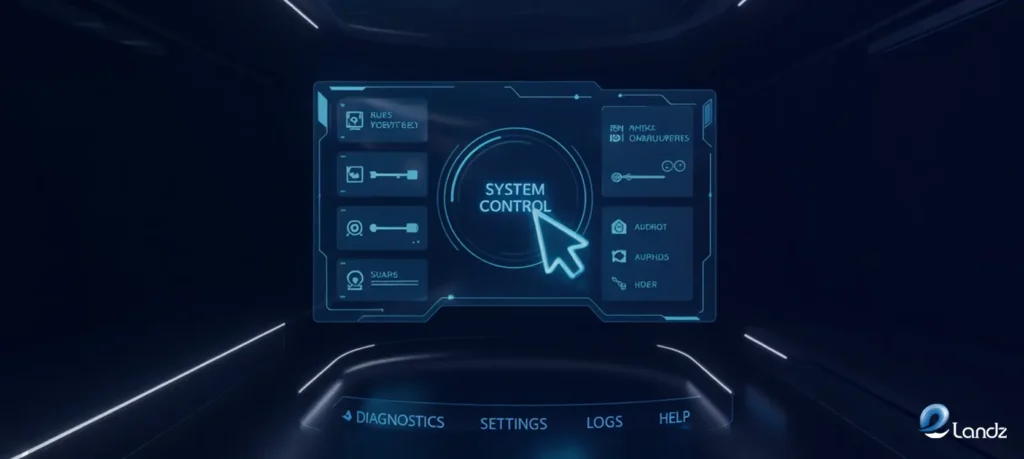
Your daily interaction with a CRM platform significantly impacts productivity and user adoption across your team. The interface design philosophy differs dramatically between these platforms, affecting everything from data entry efficiency to reporting accessibility. I will discuss this comparison between HubSpot versus Salesforce in more detail below.
Navigation and Daily Usability
HubSpot excels in creating an intuitive interface that requires minimal training for new users. Its navigation strengths include a logical menu structure mirroring business processes, visual data presentation through charts and graphs, mobile optimization for field sales teams, and powerful search functionality across all data types.
Salesforce offers a more feature-rich interface with comprehensive feature access through detailed menu systems, customizable layouts with extensive personalization options, advanced filtering capabilities for complex data manipulation, and traditional enterprise design patterns familiar to business software users.
Training and Onboarding Requirements
HubSpot’s training focuses on self-guided learning, offering built-in tutorials, tooltips, and the comprehensive, free HubSpot Academy with certifications. This approach supports progressive skill-building and facilitates effective peer-to-peer training among users.
Salesforce training involves formal programs offering structured courses and specialized education paths tailored for roles like administrators and developers. Due to frequent updates and new features, ongoing education is crucial to keep skills current. Additionally, professional certification programs demand a significant time and study commitment to achieve.
Pricing and Total Cost Considerations
Understanding the true cost of CRM ownership extends beyond monthly subscription fees to include implementation, training, and ongoing maintenance expenses. The pricing philosophy of each platform reflects its target audience and value proposition. HubSpot offers transparent pricing with a generous free tier, while Salesforce pricing starts at higher entry points.
Free Tier and Entry-Level Options
HubSpot offers clear pricing, featuring a free tier that includes unlimited users and no team size limits. It provides essential contact management with full interaction tracking, basic email automation for marketing, and free integration with popular business tools.
Salesforce’s pricing, however, is per user, meaning costs rise with team size. Its basic plans come with feature limitations, restricting access to advanced functions and API integrations. Additionally, comprehensive customer support may not be included in its entry-level options.
Hidden Costs and Long-Term Investment
HubSpot maintains clear pricing, as most functionality is included in its subscription costs. Scaling is predictable, with straightforward upgrade paths. Implementation costs are minimal due to self-service setup options. Additionally, all training resources are provided free of charge.
Salesforce, however, often comes with extra expenses. Implementation frequently requires consulting services for successful deployment. Customization typically necessitates specialized development expertise. Furthermore, ongoing maintenance and advanced features often incur separate licensing fees or add-on purchases.
Feature Comparison and Functionality Depth

The depth and breadth of features available in each platform determine how well they can support your specific business processes and growth plans. Both platforms offer comprehensive functionality, but their approach to feature delivery differs significantly. Marketing automation capabilities represent a key differentiator between these platforms.
Contact Management and Lead Tracking
HubSpot’s contact management provides unified timelines that show a complete history of interactions across marketing, sales, and service. It automatically enriches contact data using public sources and allows for dynamic list segmentation based on behavior and demographics. HubSpot also features automated lead scoring, ranking prospects by their likelihood to purchase using configurable criteria.
Salesforce’s contact capabilities offer comprehensive data fields with extensive customization options. It provides detailed activity tracking, logging all sales communications. The platform also includes robust territory management with complex rules for lead distribution, alongside sophisticated opportunity tracking that includes multiple deal stages and probability assessments.
Analytics and Reporting Capabilities
HubSpot’s analytics approach emphasizes closed-loop reporting, enabling businesses to track marketing campaigns directly through to revenue generation. It offers various attribution models, helping users understand the true effectiveness of their campaigns.
Visual dashboards provide easy-to-understand performance monitoring for all key metrics. Additionally, its custom report builders allow users to create tailored reports without needing technical expertise.
Salesforce’s reporting capabilities deliver advanced analytics with sophisticated customization options. It leverages AI for predictive analytics, aiding in sales forecasting and opportunity scoring. The platform provides highly personalized dashboard interfaces, adaptable for different user roles.
Furthermore, Salesforce supports extensive third-party integrations, allowing connection with specialized analytics tools for even deeper insights.
Integration Capabilities and Ecosystem Strength
Your CRM has to connect with other business tools. The integration approach and ecosystem strength of each platform affect how well it fits into your existing technology stack. HubSpot provides native integrations while Salesforce offers one of the largest integration ecosystems.
Native Integrations and Ease of Setup
HubSpot provides native integrations with over seventeen hundred popular business applications, with most integrations available at no additional cost and setup manageable by non-technical users.
Integration strengths include seamless email connectivity with Gmail and Outlook, direct e-commerce platform connections with Shopify and WooCommerce, social media management integration with LinkedIn and Facebook, and accounting software synchronization with QuickBooks and Xero.
Enterprise Integrations and Custom Development
Salesforce offers one of the largest integration ecosystems with over five thousand available applications through their AppExchange marketplace, though many advanced integrations require technical expertise or additional licensing costs.
Connectivity options include enterprise system integration with ERP and legacy applications, custom API development through extensive programming interfaces, middleware solutions for complex data transformation, and specialized industry applications for healthcare, financial services, and manufacturing.
Customer Support and Learning Resources

The quality and accessibility of customer support can make the difference between successful CRM adoption and frustrating implementation challenges. Both platforms offer support, but their approach and availability differ significantly based on their target audiences. The support structure you choose should align with your team’s technical capabilities and available resources for ongoing platform management.
Self-Service Resources and Community Support
HubSpot prioritizes self-service support, offering extensive training resources through its free Academy, complete with courses, certifications, and documentation. The platform also provides built-in tutorials and contextual help directly within the tools.
Users can find additional assistance and share best practices within active community forums. For paying customers, responsive direct customer service and an extensive online knowledge base are also available without extra charges.
Professional Support and Enterprise Services
Salesforce provides various support tiers, offering different response times and access levels based on the plan. Premium support, available for an additional fee, includes dedicated resources vital for complex implementations.
Enterprise-grade clients further benefit from assigned customer success managers. Their support structure also grants access to certified consultants and priority technical channels. Moreover, Salesforce provides specialized industry expertise and comprehensive training programs with structured certification paths.
Elandz Helps You Navigate Your CRM Decision

Understanding HubSpot versus Salesforce ultimately depends on your business size, technical resources, and growth objectives, with each platform offering distinct advantages for different organizational needs. At Elandz, we specialize in helping businesses implement the right customer relationship management software solutions that align with their operational requirements and strategic goals. Our experienced team understands that choosing between these CRM platforms requires careful evaluation of your current processes, team capabilities, and long-term vision.
We provide comprehensive consultation services to assess your specific business requirements and recommend the most suitable platform for sustainable growth and improved customer service delivery. Contact Elandz today to discuss your HubSpot versus Salesforce decision and discover how the right CRM implementation can transform your business operations while maximizing return on investment.
FAQs
Here’s what people ask.
How does HubSpot use AI?
HubSpot uses AI extensively to enhance its CRM platform across marketing, sales, and customer service functions.
It leverages AI for tasks like generating content (blogs, emails, social posts), automating workflows, providing predictive analytics for lead scoring and sales forecasting.
Which one is better when it comes to HubSpot versus Salesforce?
It depends on the purpose and overall goals.
HubSpot offers better marketing features.
Does HubSpot have an API?
Yes, HubSpot provides a comprehensive set of APIs that allow developers to connect and extend its platform.
These APIs enable businesses to integrate HubSpot with other systems.
Who is Salesforce's biggest competitor?
Search results mention Odoo and HubSpot as big competitors.
It depends on what parameters you set.
What programming language does HubSpot use?
HubSpot primarily uses Java for its backend development, ensuring a reliable, fast, and secure platform.
For its frontend and CMS development, HubSpot heavily relies on JavaScript and its own templating language called HubL.


