
Best Zapier Integrations For Streamlining Operations
09 Sep 2024Introduction
Which are the best Zapier Integrations for marketers? Zapier has become the go-to web automation tool for enterprises within a short period
Zapier has a market share of 3.70% in enterprise application integration with 5,000+ companies. Marketing and computer software are among the top three user categories for Zapier.
Now, let’s get to the real deal.
Zapier SalesForce Integration
Did you know Zapier offers over 7000 pre-built integrations? This automation tool is well-regarded among the biggest names in business, martech, and even e-commerce. The reasons are its ease of integration, flexibility, and simplicity.
Salesforce possesses comprehensive customer relationship management capabilities. It is no less than a centralized customer hub with various automation features. It has many functionalities |(lead management, forecast management, etc.) and distinctive features.
There’s not just one, but multiple ways to automate Salesforce with Zapier web-based automation.
Zapier can assign tasks to team members and track their progress, hence, everyone remains on the same page.
Create automated email workflows to nurture leads and promote your products or services
Automatically send welcome emails or add new Salesforce contacts to email marketing platforms like Mailchimp
Zapier Slack Integration
Lets Huddle! Who doesn’t know about Slack? This team communication platform is the channel that connects all employees. The user-friendly interface and design make it the ideal tool for office environments.
Doesn’t matter if it is an online remote team or a hybrid work environment, Slack has become the first choice for businesses. The messaging app can act as a place for project updates or even change into a virtual water cooler.
“Our team is dedicated to maintaining our Slack app because we see it as a tree that is always bearing fruit.”
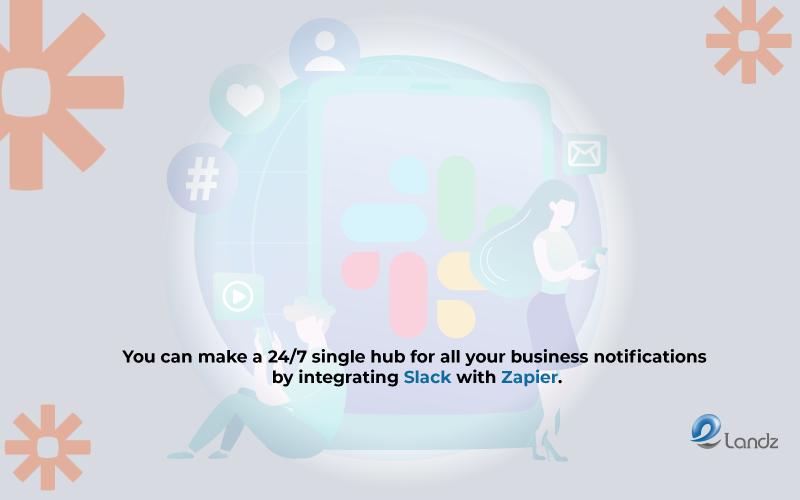
Dannielle Sakher
Partnerships team lead, Zapier
Zapier users who connect to Slack on their first day are 150% times more likely to become paying customers in the future. Slack’s partnership with Zapier can be a game-changer. Ready to find out how?
You can make a 24/7 single hub for all your business notifications by integrating Slack with Zapier.
Zapier’s advanced workflow builder and Slack’s power can combine to build more advanced automation workflows.
Zapier automates routine tasks, such as moving information from Slack to other apps like Trello or Asana. This erases the monotony of repetitive, manual work.
Zapier Google Sheets
Can Google Sheets send reminders? Well, you’ll be pleasantly surprised by the answer. One of the primary goals behind Zapier’s design is to automate mundane tasks that take up those extra hours.
This has got to be a prominent name in our list of the best Zapier integrations with other tools. Google sheet cells can be scary to read.
However, the amalgamation of Zapier online software and Google Sheets can automate the most tedious tasks. An example is data entry, maintaining and updating data in Google Sheets is a headache, and employees don’t need to do that anymore!
With Zapier Google Sheets mix, you can link Facebook Lead Ads or LinkedIn Lead Gen to Google Sheets.
Zap workflows can send alerts when there’s a new or updated row in Google Sheets. Teammates can choose where they’d like to receive updates.
You can send Gmail messages when sheets are updated and choose individuals who can get relevant emails, for example, marketing managers or content leads.
A Zap can generate tasks in the workplace project management app as a new row is added to a Google Sheet.
Zapier Mailchimp Integration
On to the next name in our Zapier list of integrations! You’re probably familiar with Mailchimp. It is a marketing automation platform that also specializes in online email marketing and social ads.
There are hundreds of zaps that exist between Mailchimp and Zapier. Therefore, the concoction of these two tools can become an elixir of productivity for marketing agencies and organizations.
Mailchimp is a trusty marketing tool with features such as A/B testing and audience segmentation. Whereas, Zapier offers seamless integration and quick, enhanced automation. Add these two together, what do you end up with? The answer is business and marketing magic.
Mailchimp integration leads to the automated addition of new subscribers to the company’s customer relationship management database.
Zapier can import new contacts or trigger email campaigns according to user behavior, freeing time for creativity and brainstorming.
Some campaigns can be overly demanding. Teams can execute more complex marketing strategies without additional resources, resulting in higher conversion rates.
Zapier Trello Integration
Whether it’s marketing and sales, or a business team, this Trello Zapier integration has got to be the tech tool duo of the year! Trello is a visual work management tool, a digital bulletin board that is the perfect option for project planning.
“You can change up your Trello boards as you go—which is especially helpful for growing, changing teams. ``It's so interesting to see boards evolve as teams grow, and as projects change.”
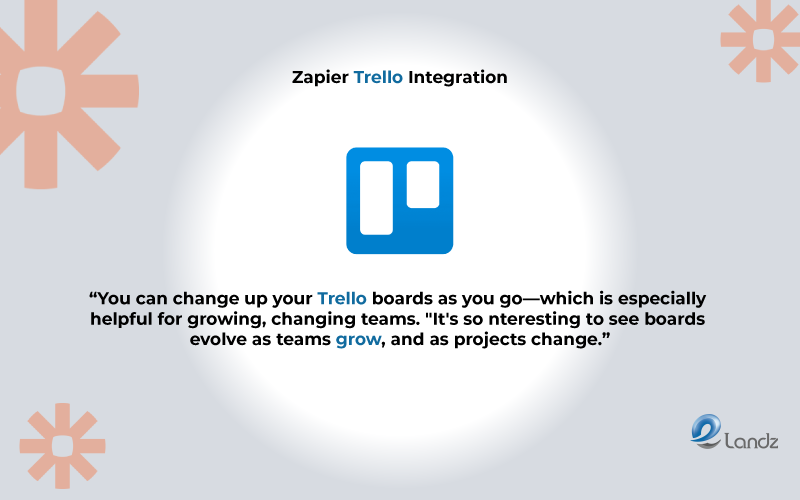
Through Zapier’s support, you can connect Trello with thousands of other apps. That too, without worrying about coding and nitty-gritty! The great news is that the Trello integration is free to use with a standard Zapier account.
Think about it. Every time you receive an email, a new card is set up in Trello. No fuss in between, no complications, or room for error. You can sync Trello with other productivity tools, so there is no compromise on deadlines.
Teams can learn about project progress without manually checking Trello boards, taking communication to the next level.
Tailor the integration to fit specific workflow needs by selecting from a wide range of “Zaps” or choosing custom ones.
Post Trello card details to Asana online collaboration tool or Jira. Consequently, you end up with an invigorated flow of activity.
Zapier Quickbooks Integration
Can Zapier connect to Quickbooks? Track expenses like a pro, and watch your bookkeeping accuracy soar! It’s like having a virtual assistant that never takes a coffee break.
Your financial data flows smoothly so that you can focus on business expansion and maybe even sneak in a carefree afternoon stroll!
Zapier automation can aid you in managing Quickbooks online data. There is no worry about errors or handling new contacts. The online automation tool with custom tech solutions can unleash your team’s potential. Do you want to know how?
Zapier and QuickBooks minus the pain by automatically creating sales receipts and invoices.
Any time a new transaction initiates, that data is what QuickBooks requires to run your business. Luckily, Zaps eliminate the need to replicate data creation across different apps.
The hours you spend on monthly financial reports can bog down team progress.
Report generation takes much less time, giving you more clarity and control over your financial health. Also, the company can save extra costs.
In essence, the Zapier and QuickBooks integration changes the most tedious tasks into a piece of cake.
Zapier HubSpot Integration
The tag team of HubSpot growth hub and Zapier is no less than supercalifragilisticexpialidocious. Zapier connects HubSpot to over 1400 apps!
Now you can take lead management to new heights.
Bid farewell to manual contact syncing and hello to a world where follow-up emails practically send themselves. As your customer relationship management becomes more intelligent, you’ll find more time to add those personal touches that drive connections.
Zapier is the powerhouse behind fast workflow automation for HubSpot users! Now, you can sync data across your marketing and sales tools without even lifting a finger. Add automation to the mix and targeted email campaigns, the result is fabulous.
Picture this: as soon as a deal closes, your CRM triggers an email campaign, thanks to Zapier. This level of automation frees up your team to work on nurturing customer relationships.
In short, If you want to enhance your CRM experience, I would suggest using this combination.
Plus, with the HubSpot solution provider effortlessly connecting to your favorite business tools, you can prioritize growth rather than get bogged down in repetitive tasks.
Zapier Facebook Ads
Connecting Zapier with Facebook Ads is not complicated. Once you have a lead, the main requirement is to be quick and strike at the right time. Therefore, AI automation for this phase is a must.
Managing Facebook Ads can be a whirlwind of activity! However, you can take care of those lengthy tasks. Update your ad audiences according to customer behavior or website interactions.
The integration with Zapier doesn’t just make life easier; it charges your campaign performance. By lead management automation, you get swift follow-ups and ultimately, loyal customers.
Manual reporting is ancient. How can you assess ad performance? Zapier streamlines reporting, giving you clear insights without the hassle.
With Zapier and Facebook ads, you can allocate more time to analysis rather than typing in more and more numbers. Whether it’s presenting outcomes to stakeholders or planning future online marketing campaigns, you can do so with a dose of confidence.
You can increase customer engagement. Zapier can set up personalized workflows for nurturing leads. You can automate sending customized emails, SMS messages, or scheduling follow-up tasks.
Zapier LinkedIn Integration
“ If you're constantly meeting new people, you can use Zapier to automatically add them to your LinkedIn network.”
“This is a great way to stay connected with people you meet and build relationships with potential customers.”
Why should you set up a Zapier LinkedIn integration? To be honest, I came across a LinkedIn article that mentioned relevant triggers and benefits. Therefore, I had to include it in this list of the best Zapier integrations.
Another noteworthy point was how Zapier’s role can contribute to LinkedIn’s automated event planning. Sending attendee emails, tracking numbers, and adding leads for an upcoming newsletter – all of these duties that eat time can be done in minutes!
Let’s not forget that the addition of tools such as Mailchimp and ActiveCampaign can optimize these online events in the digital marketing ecosystem.
Especially when we refer to small businesses, the collaboration between the LinkedIn social networking website and Zapier can fuel productivity. Even automated social media sharing and lead management make the two a profitable tag team.
Zapier YouTube Integration

According to statistics, over 2.7 billion people access YouTube once a month. More than 122 million people access the online video-sharing platform daily.
With Zapier, your latest videos can make a complication-free debut across social media platforms. As soon as your content hits YouTube, Zapier can trigger posts to share it across Twitter, Facebook, or any platform you prefer.
This kind of integration amplifies your reach, making sure your audience never misses a beat!
Zapier can funnel YouTube analytics straight into your preferred dashboard or send alerts on key performance metrics. This instant access to data allows you to swiftly adjust your plans. Stay ahead of the curve.
Consider a scenario where you’re prepping for a product launch. With Zapier, you can automate the entire process—from scheduling video uploads to online promotion and monitoring their performance. What is the outcome?
Your content strategy becomes cohesive, thus allowing you to concentrate on refining your message.
Zapier WordPress Integration
Plugins, integrations, and custom tech tools add flair as well as dimension to how businesses function. Deal with coding and software development tasks can be a pain in the neck, literally! Zapier can automate specific tasks on your WordPress site.
Do you want to enhance website functionality? For example, you can create new WordPress posts wherever there is the addition of a new article on the website. You don’t have to create content from scratch. It’s all a series of interconnected activities.
Entering data into the customer relationship management platform is another time-consuming procedure. Then, comes the risk of human error and sheer boredom.
Running a bustling online store on WordPress can be a rollercoaster ride, especially in terms of customer data management.
Every purchase brings with it a load of manually entering customer details into your CRM system—an exercise in patience that’s ripe for mistakes. What if you could redo it with a touch of innovation?
By integrating WordPress with Zapier, you can start a “zap” that automatically channels new customer details directly into your CRM each time there is a purchase. This automation not only liberates your time but also bolsters accuracy.
Zapier SurveyMonkey Integration
Customer feedback and reviews are what keep an organization going. Founders, B2B marketers, and online content specialists have to stay alert at all times. What do customers think about a new product? Which services can become pesky? What elements are missing?
SurveyMonkey online software gathers criticisms, experiences, poll results, and suggestions from the public.
With Survey Monkey and Zapier, you can set up Zaps that trigger automated reports, sent directly to stakeholders at set intervals. This means no more scrambling for data or last-minute report generation.
Instead, you have a steady stream of insights that promote team alignment and data-driven decision-making.
For B2B marketers, the integration offers a well-calculated edge that encourages adaptation to market shifts and customer needs.
By minimizing the time spent on data logistics, marketers can direct more resources toward creative problem-solving and systematic methods.
Are you tired of generic solutions? SurveyMonkey has to be a super undemanding way to reach out to your audience. Agility can be the difference between leading the pack and playing catch-up. This integration provides a unique opportunity for B2B companies to deepen customer relationships,
Conclusion
Zapier hit $250.7M in revenue and 100K customers in 2023. Aren’t these numbers impressive?
Through the connection of various tools and platforms, your data flows smoothly across systems, facilitating real-time insights. Whether it’s automating customer interactions, streamlining marketing efforts, or centralizing operational tasks, Zapier’s flexibility offers enterprises and marketing agencies a tailored approach to their workflows.
Harnessing these integrations not only uplifts operational management but also opens doors to new possibilities. By exploring and implementing these integrations, companies can unearth their full potential and even inspire others on their journey.
FAQS
What programs does Zapier integrate with?
Zapier integrates with over 6,000 apps.
Thus, you can automate workflows and connect the tools you use every day.
What should I automate with Zapier?
To make the most of Zapier, consider automating tasks that are repetitive, time-consuming, or prone to human error.
Automatically sort, label, or respond to emails based on specific criteria. Schedule and post content across multiple platforms simultaneously. Capture leads from forms and automatically add them to your CRM.
Sync data between apps like Google Sheets, CRM systems, and project management tools. Create tasks in your project management tool when certain triggers occur, like receiving an email or completing a form.
How do I create a workflow in Zapier?
Start by signing up or logging into your Zapier account, then hit the “make a zap” button to begin.
Choose a trigger app where the initial event occurs, like receiving an email or a form submission.
Next, set up the specific trigger event that will kick off your automation. After that, select an action app where you want the resulting action to take place, such as sending an email or creating a task. Define the action event in this app, and then test your Zap.
What is better than Zapier?
The best alternative to Zapier depends on your requirements and preferences.
While Zapier is a popular choice for many users, there are several other powerful automation platforms available
What is the difference between Zapier and zap?
Zapier is the platform that enables you to automate tasks by connecting different apps and services.
It’s the tool you use to create automated workflows also known as zaps.
A zap is a specific workflow you set up within Zapier


