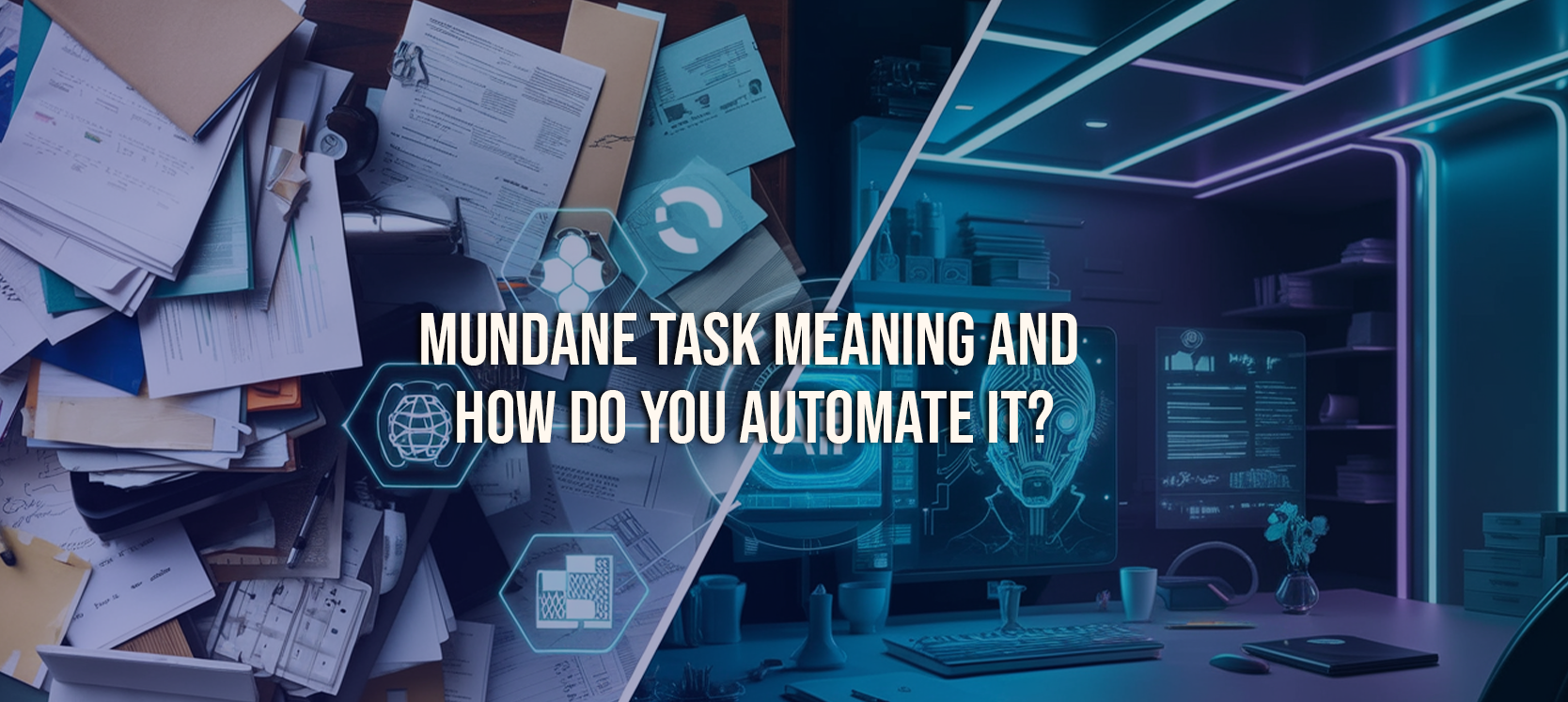
Mundane task meaning and how do you automate it?
16 Jan 2025Introduction
Let’s talk about mundane task meaning. Many times, certain tasks become no more than an extra burden. They start to take up additional time and even waste more money. Artificial intelligence might eliminate 85 million jobs but create 97 million new ones, resulting in a net gain of 12 million jobs.
In this article, we will discuss the meaning of the term “mundane tasks” and how to automate them. What role do AI and automation play? Let’s begin, shall we?
Understanding Mundane Task Meaning

50% of employees’ time spent on mundane tasks can be automated, reveals new study.
Now, let’s talk a bit about these pesky time-wasters. Imagine you have a marketing team of five people, and two of them are spending their hours collecting data and preparing reports. Not only are such tasks monotonous. The minimal cognitive effort also disturbs the momentum of the team. Plus, there comes the factor of human error.
The nature of these activities negatively affects productivity. As a result, team morale may decrease. It’s like a cycle of losses in efficiency, as everything is interconnected, In turn, there is more workplace boredom and job satisfaction may be reduced. What happens next? I think we all know the answer. Either the business outcomes aren’t up-to-mark or dissatisfied employees are not able to meet expectations.
Examples of Mundane Tasks
Ever feel like your workday is consumed by tasks that offer little challenge and even less satisfaction? Those are your mundane tasks – the repetitive, routine activities that drain your energy and stifle your creativity. They’re the necessary evils that often get in the way of more strategic and fulfilling work. Recognizing them is the first step towards automating them and reclaiming your valuable time.
Here are some common examples of mundane tasks across various settings:
Data Entry
Manually inputting data from paper forms or spreadsheets into digital systems. This involves copying information from invoices into accounting software or transferring contact details from business cards to a CRM.
Email Management
Manually inputting data from paper forms or spreadsheets into digital systems. This involves copying information from invoices into accounting software or transferring contact details from business cards to a CRM.
Report Generation
Creating regular reports by manually compiling data from different sources. Workers have to copy and paste information into spreadsheets or presentation slides.
Scheduling and Calendar Management
Manually scheduling meetings, appointments, and reminders. These are sending calendar invites, rescheduling appointments, and managing conflicting schedules.
Social Media Posting
Scheduling social media updates, responding to basic comments, and monitoring social media mentions. This list has repetitive tasks like resizing images or copying and pasting content across different platforms.
File Management
Organizing files into folders, renaming files, and backing up data. File management is all about tedious tasks like manually sorting through digital files or transferring data between storage devices.
Basic Customer Service Inquiries
Answering frequently asked questions (FAQs) via email, phone, or chat. Employees have to give basic product information, troubleshoot common issues, or process simple returns.
Robotic Process Automation (RPA)
Robotic process automation is not about physical robots with arms and legs. Instead, it uses software “bots” to mimic human actions within digital systems. These bots can click buttons, fill out forms, copy and paste data, send emails, and perform other routine tasks just like a human would, but faster and without errors. RPA is about automating rule-based processes.
78% of those who have already implemented RPA expect to significantly increase investment in RPA over the next three years.
RPA bots interact with applications through their user interfaces (UIs), just like a human user. They can work with virtually any software, even legacy systems without APIs. The bots follow pre-defined rules and workflows, executing tasks consistently and accurately.
This is particularly useful for industries dealing with high volumes of data entry, such as finance, healthcare, and insurance. The of RPA is not to replace humans entirely; it’s about augmenting their capabilities. It’s about letting the “robots” manage the routine so humans can think about the bigger picture.
Benefits of RPA
This rapidly evolving technology is redefining how startups work by automating repetitive, rule-based tasks. The digital workforce can pick up the mundane tasks, while you can prioritize what matters. Let’s explore the key benefits of RPA.
RPA bots operate at speeds far beyond human capabilities.
They process massive datasets, perform complex calculations, and execute intricate workflows in mere moments. What once took hours for a human can be accomplished in seconds by an RPA bot. This translates directly to faster turnaround times, and increased productivity. Data entry, once a time-consuming chore, can be done instantly.
RPA bots follow pre-defined rulests
This unwavering accuracy eliminates human error, increases data quality, minimizes costly mistakes, and improves compliance. Automating tasks like data entry leads to a dramatic decrease in error rates.
RPA bots don’t need breaks, vacations, or sleep
They operate 24/7, 365 days a year. Therefore, you get uninterrupted business operations, faster processing, and enhanced customer service. Consider automating overnight batch processing or providing round-the-clock customer support through RPA-powered chatbots. While there’s an initial investment in RPA software, the long-term cost savings are significant. Ultimately, RPA delivers a strong return on investment.
Workflow Automation Tools
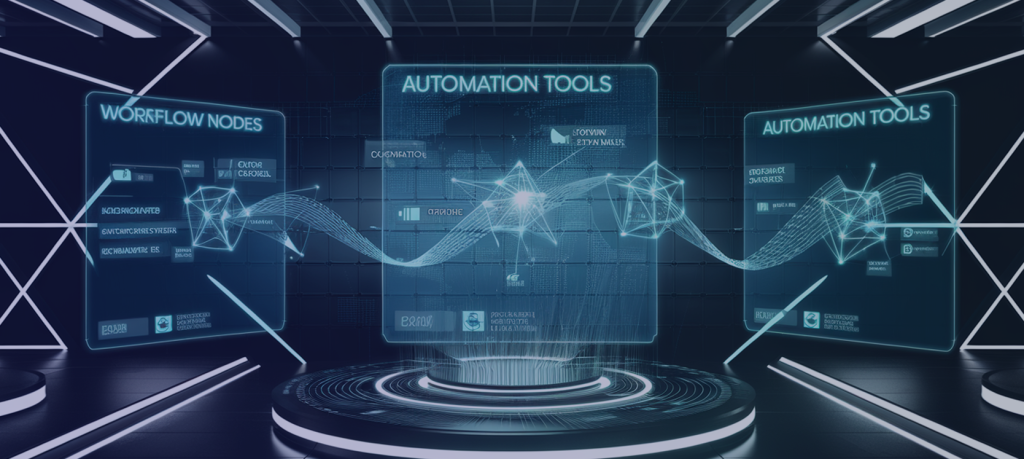
A tool that can fully automate a manual process is known as a workflow automation tool.
It can also be a series of tasks. Workflow automation is the complete digitization of operations. Also, let’s not forget that brings the need for human input to 0.
Moreover, workflow automation assists business leaders in automating their procedures entirely without any need for -paper-based technicalities. In other words, workflow automation tools are like digital conductors for your business processes. They orchestrate a series of tasks, actions, or decisions, automatically moving them from one stage to the next.
It is synonymous with a chain reaction where one action triggers the next. For example, “if a new lead is captured in a form, then automatically add them to a mailing list and notify the sales team.” Some tools, like Zapier, focus on connecting different apps through APIs, creating “Zaps” or “Applets” that automate tasks between platforms.
Other tools, like project management software, have built-in workflow automation features for task assignments, deadlines, and notifications.
Benefits of workflow automation
Now, we know the definition of complete workflow automation. Let’s find out the benefits and its relationship with mundane task meaning.
Eliminates human mistakes
It executes tasks consistently according to pre-defined rules. This higher accuracy elevates data quality, reduces rework, and removes costly mistakes. Standardized procedures also facilitate compliance with regulations and internal policies.
Accelerates processes significantly
Tasks that once took hours or even days can now be completed in minutes. This speed boost comes from eliminating manual handoffs and delays.
These impressive tools improve speed, turnaround times, customer service, and business response to market changes. They also enable faster product development cycles and quicker time to market for new offerings.
These tools capture detailed information
You can get all the details about performance, bottlenecks, and areas for improvement. This data can be visualized through dashboards and reports, providing actionable insights for process optimization.
This data-driven approach allows enterprises to identify inefficiencies, streamline workflows, and make informed decisions about resource allocation. Guess what, this also supports continuous improvement initiatives.
Increased employee satisfaction
Workflow automation tools can become the reason for newfound freedom for employees to dedicate their time and energy to the kind of work that truly challenges and motivates them. This shift towards higher-value activities increases job satisfaction, reduces the risk of burnout, and fosters a sense of purpose and responsibility.
Employees become empowered to develop new skills, contribute meaningfully to the organization’s goals, and experience a greater sense of fulfillment in their work. The result? A more engaged, motivated, and ultimately, output-oriented workforce.
AI-Powered Automation: Adding Intelligence to Repetition
Drowning in a sea of repetitive tasks? Welcome to the age of automation and AI, where intelligent machines are stepping in to tackle the mundane.
AI automation isn’t just about robots on assembly lines; it’s the tactical use of artificial intelligence to scale decision-making and streamline processes across various industries. It’s about augmenting human capabilities, not replacing them.
“After the tenth consecutive increasing year, the number of AI tool users is estimated to reach 729.11 million and therefore a new peak in 2030.”
It’s like you’ve hired a tireless digital assistant capable of monitoring data entry, scheduling, report generation, and even basic customer service inquiries. That’s the power of AI-powered automation. It uses algorithms, machine learning, and natural language processing to mimic human cognitive functions, but with more tempo and meticulousness.
Benefits of AI-powered automation
Now let’s get right into the advantages of AI-backed automation for companies.
Unleash Human Potential
You are effectively creating a world where your team isn’t bogged down by tedious tasks like bill payments or ID verification. AI automation makes this a reality. By offloading these repetitive chores, your team can focus on high-impact, work.
Precision Execution for Startups
For startups striving for flawless execution, AI. Human error, especially under tight deadlines, can derail progress. AI-powered systems offer unparalleled precision, securing accuracy in critical processes.
In marketing, AI algorithms excel at customer segmentation, going beyond basic demographics to analyze behavior and interests. This allows for hyper-targeted campaigns that resonate with what the audience wants, maximizing marketing ROI.
Time is money, and AI automation helps
Businesses save both. AI-powered analytics identifies hidden cost-saving opportunities, allowing for smarter resource allocation. A significant 28% of business leaders are already leveraging AI for cost reduction. Consider Amazon’s use of AI-powered robots in their warehouses.
By minimizing errors, this automation standardizes order fulfillment and achieves significant labor cost reductions. By automating key processes, your team can recover substantial cost reductions without sacrificing quality.
Data-Driven Decisions, Stress-Free
AI automation excels at extracting fruitful insights from raw data, revealing hidden trends, outcomes, and anomalies. This is so important for making informed decisions, especially for growing startups. AI addresses decision stress by providing clear, data-backed insights, reducing uncertainty, and empowering confident decision-making.
Choosing the Right AI Automation Solution

A mismatch can lead to wasted resources and frustration. Several key factors should guide your decision-making process.
Task Complexity
The complexity of the task you want to automate is a primary consideration. Web-based automation platforms connect different applications through pre-built integrations, requiring minimal technical expertise.
However, for more intricate workflows involving multiple steps, conditional logic, or data manipulation, more robust solutions like Robotic Process Automation (RPA) software or dedicated workflow automation platforms are necessary.
These tools offer advanced features like branching logic, error handling, and integration with enterprise systems. Consider the number of steps involved, the types of data being processed, and the level of decision-making required when evaluating task complexity.
Budget
Your budget plays a significant role in determining the appropriate automation solution. Free or low-cost tools Workato or basic Zapier plans are suitable for individuals or small setups with limited automation needs. These options often have usage limits or restricted features.
“Consider the total cost of ownership (TCO) of the AI solution, including licensing, implementation, maintenance, and training costs. Perform a return on investment (ROI) analysis…”
Angel C, AI strategy consultant
For larger organizations or complex automation requirements, enterprise-grade RPA software or sophisticated workflow automation platforms are necessary. These solutions typically involve higher upfront costs, licensing fees, and potentially implementation services.
Evaluate your budget carefully, considering not only the initial cost but also ongoing maintenance, support, and potential scalability needs. A well-planned automation strategy should provide a clear return on investment.
Technical Expertise
The level of technical expertise within your team is another key factor. Some automation tools are for non-technical users with intuitive drag-and-drop interfaces. These platforms require no coding knowledge, making them accessible to a wider range of users.
However, more advanced automation solutions, like RPA or custom workflow development, often require programming skills or specialized technical knowledge. If your team lacks this expertise, you may need to invest in training or hire external consultants. Stop. Consider your team’s current skill set and the level of ongoing support required when choosing an automation tool.
Integration with Existing Systems
Seamless integration with your existing systems is vital for effective automation. The chosen tool should be able to connect with your CRM, ERP, marketing automation platform, and other relevant software. This allows data to flow smoothly between different applications.
Consider the availability of APIs (Application Programming Interfaces) or pre-built integrations. If a tool doesn’t integrate with your key systems, it may create more problems than it solves. Prioritize solutions that offer robust integration capabilities to magnify the value of your automation efforts.
Conclusion
AI-powered automation is a present-day necessity for startup founders and businessmen looking to take their outputs to the next level. Again, let’s not forget employee well-being. We’ve explored various automation methods, from Robotic Process Automation (RPA) handling rule-based digital tasks to workflow automation tools simplifying multi-step processes.
Automation and AI takes it a step further, adding intelligence to tasks like document processing and customer service. Each method offers distinct benefits: increased speed, reduced errors, cost savings, and better data insights.
Automating mundane tasks isn’t just about energizing the workforce; it’s about improving the overall work experience. By altering the course of dealing with mind-numbing chores, we empower them to focus on more engaging, work. This leads to increased job satisfaction, reduced burnout, and a more motivated workforce. It’s about valuing human potential and raising the bar.
FAQS
How do you automate mundane tasks?
Well to understand the automation of mundane tasks, you first need to know the meaning of the term.
A mundane task is a repetitive task that tends to get robotic. An appropriate combination of a workflow automation tool and artificial intelligence can speed up a mundane task and diminish all possibilities for errors.
What is the meaning of a mundane task?
Mundane task meaning is nothing complicated, a task that repeats itself like a pattern is known as a mundane task.
How can I automate my tasks?
The combination of a workflow automation tool and AI can lead to the automation of a mundane task.
Begin by meticulously documenting all tasks performed by your team. This detailed inventory forms the foundation for effective automation. Next, analyze this list and pinpoint tasks suitable for automation.
Ideal candidates are repetitive, rule-based processes that consume significant time and resources. Consider tasks involving data entry, report generation, or routine communication.
Once you’ve identified these automation opportunities, research and select the appropriate automation tool. Factors like task complexity, budget, and integration with existing systems should guide your choice.
Finally, implement and configure the chosen tool to automate the selected tasks. This setup process may involve creating workflows, defining rules, or training AI models. Careful planning and execution during setup are crucial for successful automation.
What is an example of a task that would be automated?
Social media posting is a mundane task example, and it can be automated.
What are some of the mundane tasks that we use robots for around the home?
We’re seeing more and more robots taking over mundane tasks around the home, making our lives a little easier. When you think “robots at home,” the first thing that probably pops into mind is cleaning.
Vacuuming and Mopping: Robotic vacuums and mops are hugely popular. They navigate your floors autonomously, picking up dirt, dust, and pet hair. You can often schedule them to run automatically, even when you’re not home.
Lawn Mowing: Robotic lawnmowers are becoming increasingly common. They can autonomously mow your lawn, keeping it neatly trimmed without you lifting a finger. Some even have features like rain sensors and automatic charging.
Pool Cleaning: For homeowners with pools, robotic pool cleaners scrub the walls and floor, removing debris and keeping the water sparkling clean. They save a lot of time and effort compared to manual pool cleaning.


